If you own an Asus z97-a motherboard and have experienced a CPU fan error message, you’re not alone. This error message can be alarming, and if left unresolved, can cause your CPU to overheat and potentially damage your hardware. In this article, we’ll explain what the Asus z97-a CPU fan error is, why it’s important to resolve it, and provide you with troubleshooting steps and solutions to fix it.
The Asus z97-a CPU fan error message can occur due to various reasons, including a malfunctioning fan or cable, fan speed control settings, or BIOS settings. We’ll discuss each of these causes in more detail in the following sections and provide you with steps to troubleshoot and fix the error.
Resolving the Asus z97-a CPU fan error is crucial as it ensures that your CPU is properly cooled and protected from potential damage. Failure to resolve the error can lead to the CPU overheating, causing your computer to crash or even permanently damage your hardware. Therefore, it’s important to take this error message seriously and address it promptly.
In this article, we’ll provide you with troubleshooting steps to fix the Asus z97-a CPU fan error, and solutions for persistent errors. We’ll also discuss the importance of regular maintenance to avoid future errors, and provide you with tips on how to maintain your CPU fan.
Causes of the Asus z97-a CPU Fan Error
The Asus z97-a CPU Fan Error can occur due to various reasons. Here are some of the most common causes of the error:
Malfunctioning fan or cable
Sometimes, the CPU fan or cable may malfunction, causing the fan to stop spinning or the cable to become disconnected. This can trigger the CPU fan error message on your computer. Signs of a malfunctioning fan or cable can include strange noises or vibrations, overheating, or a slow computer.
To troubleshoot this issue, you can start by checking the fan and cable. Make sure that the fan is properly connected and not obstructed by dust or debris. You can also try cleaning the fan to remove any dust or debris that may be affecting its performance.
Fan speed control settings
Another common cause of the Asus z97-a CPU Fan Error is the fan speed control settings. The fan speed control settings determine how fast the CPU fan should spin depending on the temperature of the CPU. If the settings are incorrect or set too low, it can trigger the CPU fan error message.
To troubleshoot this issue, you can try changing the fan speed control settings in your computer’s BIOS. You can also try increasing the minimum fan speed to ensure that the fan is always spinning at an adequate speed.
BIOS settings
The BIOS settings of your computer can also cause the Asus z97-a CPU Fan Error. If the settings are incorrect or not set up properly, it can trigger the error message. In some cases, updating the BIOS may be necessary to resolve the issue.
To troubleshoot this issue, you can try accessing the BIOS settings of your computer and ensuring that the CPU fan is set up correctly. You can also try updating the BIOS to the latest version to ensure that it’s compatible with your hardware.
By identifying the causes of the Asus z97-a CPU Fan Error, you can troubleshoot the issue and resolve it promptly. Whether it’s a malfunctioning fan or cable, fan speed control settings, or BIOS settings, there are various steps you can take to fix the error and prevent it from occurring in the future.
Troubleshooting steps to fix the Asus z97-a CPU Fan Error
If you’re experiencing the Asus z97-a CPU Fan Error, there are several troubleshooting steps you can take to fix the issue. Here are some of the most effective steps:
Checking the fan and cable
The first step in troubleshooting the Asus z97-a CPU Fan Error is to check the fan and cable. Ensure that the fan is properly connected and not obstructed by dust or debris. You can also try cleaning the fan to remove any dust or debris that may be affecting its performance.
If the fan or cable is malfunctioning, you may need to replace it. You can find replacement parts online or at a computer hardware store.
Changing the fan speed control settings
If the fan speed control settings are causing the Asus z97-a CPU Fan Error, you can try changing the settings in your computer’s BIOS. To do this, access the BIOS settings and locate the fan speed control settings. Increase the minimum fan speed to ensure that the fan is always spinning at an adequate speed.
Updating BIOS settings
If the BIOS settings are causing the Asus z97-a CPU Fan Error, you can try updating the BIOS to the latest version. To do this, go to the manufacturer’s website and download the latest BIOS update for your motherboard. Follow the instructions provided by the manufacturer to install the update.
It’s important to note that updating the BIOS can be risky, and if not done properly, it can cause serious damage to your computer. Therefore, it’s recommended that you only update the BIOS if you have experience doing so or seek professional help.
By following these troubleshooting steps, you can fix the Asus z97-a CPU Fan Error and prevent it from occurring in the future. If you’re still experiencing the error message, you may need to try more advanced troubleshooting steps or seek professional help.
Solutions for a persistent Asus z97-a CPU Fan Error
If you’re experiencing a persistent Asus z97-a CPU Fan Error, despite troubleshooting and trying different solutions, there are several other options you can consider to fix the issue. Here are some of the most effective solutions:
Replacing the CPU fan
If the CPU fan is malfunctioning and causing the Asus z97-a CPU Fan Error, you may need to replace it. A malfunctioning fan can cause the CPU to overheat and damage your hardware, so it’s important to address the issue promptly.
To replace the CPU fan, you can purchase a replacement fan online or at a computer hardware store. Make sure to choose a fan that’s compatible with your motherboard and CPU. Follow the manufacturer’s instructions to install the replacement fan properly.
Upgrading the motherboard
If the Asus z97-a CPU Fan Error persists despite troubleshooting and replacing the CPU fan, it may be time to consider upgrading the motherboard. An upgraded motherboard can provide better performance and compatibility with newer hardware and software.
To upgrade the motherboard, you’ll need to purchase a new one that’s compatible with your CPU and other hardware. Follow the manufacturer’s instructions to install the new motherboard properly. Keep in mind that upgrading the motherboard can be complex and may require professional help.
Seeking professional help
If you’ve tried various solutions and are still experiencing the Asus z97-a CPU Fan Error, it’s time to seek professional help. A computer technician can diagnose the issue and provide you with the best solutions to fix it.
To find a reliable professional, you can ask for recommendations from friends or family members, or search online for computer repair services in your area. Make sure to choose a reputable and experienced professional to avoid further damage to your hardware.
By considering these solutions, you can fix the persistent Asus z97-a CPU Fan Error and ensure that your computer is running smoothly. Keep in mind that regular maintenance and monitoring of your hardware can prevent future errors from occurring.
Conclusion
In conclusion, the Asus z97-a CPU Fan Error can be a cause for concern for many computer users. The error message can be triggered due to various reasons, including a malfunctioning fan or cable, fan speed control settings, or BIOS settings. However, the good news is that there are various troubleshooting steps and solutions you can take to fix the issue.
By checking the fan and cable, changing the fan speed control settings, and updating the BIOS settings, you can troubleshoot and fix the Asus z97-a CPU Fan Error. If the error persists, you can consider replacing the CPU fan, upgrading the motherboard, or seeking professional help.
It’s important to address the Asus z97-a CPU Fan Error promptly, as it can cause your CPU to overheat and potentially damage your hardware. Regular maintenance and monitoring of your hardware can also prevent future errors from occurring.
We hope that this article has provided you with the information you need to troubleshoot and fix the Asus z97-a CPU Fan Error. Remember to always take computer errors seriously and seek professional help if needed.
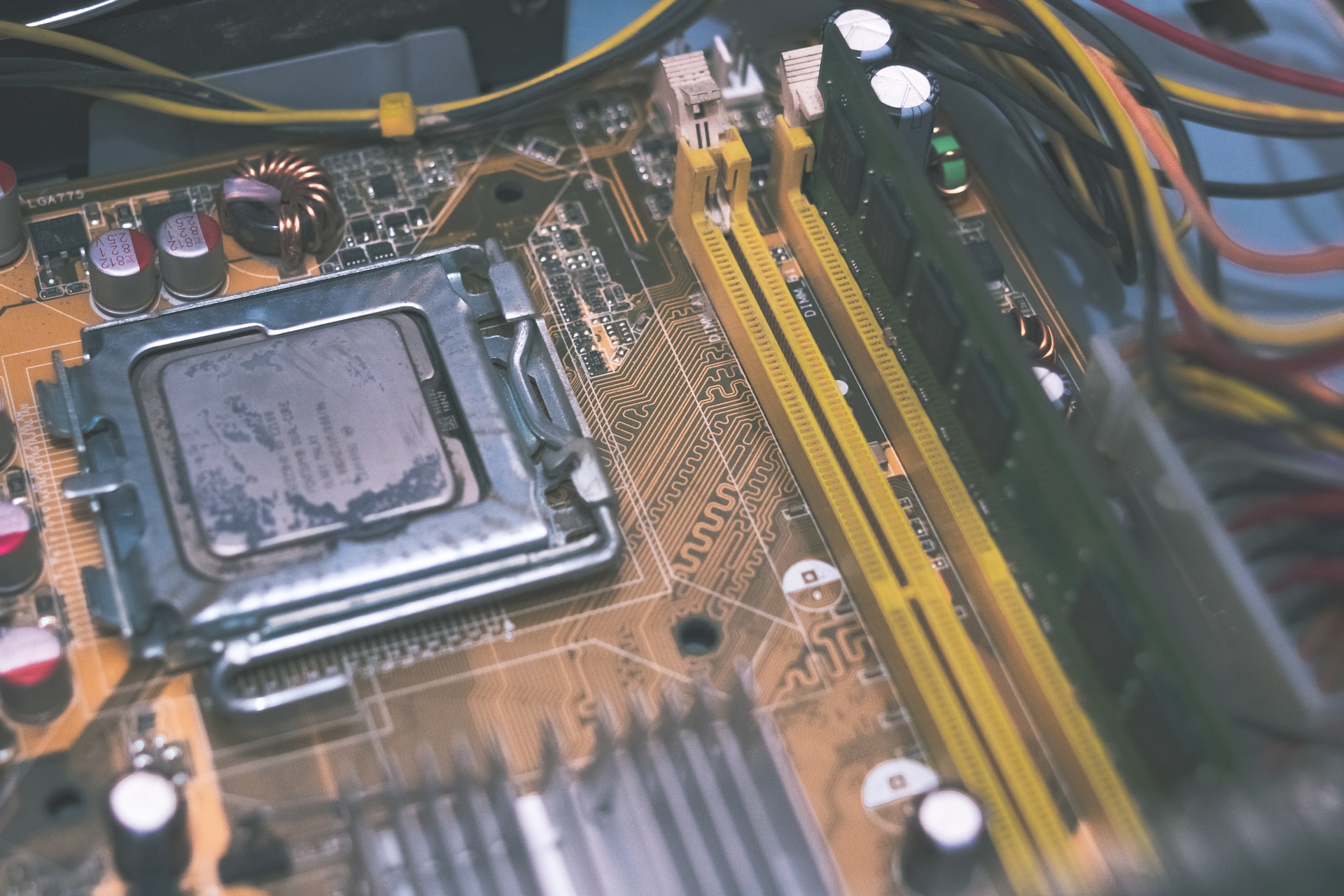

![CPU Fan Error with h100i [SOLVED!] CPU Fan Error with h100i [SOLVED!]](https://thebestcpu.com/wp-content/uploads/2023/04/sajad-nori-SSEyu4yRM0k-unsplash-300x200.jpg)

