As video games become increasingly advanced and immersive, having a powerful and reliable central processing unit (CPU) is essential for achieving smooth gameplay, high frame rates, and quick load times. A CPU is the brain of a computer, responsible for processing and executing instructions from software programs, including video games. However, not all CPUs are created equal when it comes to gaming performance, and choosing the right one can make a significant difference in your gaming experience.
This article aims to provide a comprehensive guide to the best CPUs for gaming, covering the key specifications, pros and cons, and performance of the top models on the market. Whether you’re a casual gamer looking for an affordable option or a hardcore enthusiast seeking the most powerful and cutting-edge technology, we’ll help you find the right CPU for your needs and budget.
In addition to discussing the top CPUs for gaming, we’ll also cover other factors that can affect gaming performance, such as CPU coolers and overclocking. By the end of this article, you’ll have a better understanding of what makes a great gaming CPU, and be better equipped to choose the one that’s right for you.
CPU Basics
Before diving into the specifics of the best CPUs for gaming, it’s essential to understand the basics of what a CPU is and how it works.
A CPU is the primary processing unit of a computer, responsible for executing instructions and performing calculations. It communicates with other components in the system, such as the graphics processing unit (GPU), memory, and storage, to carry out tasks and run software programs. In the case of gaming, the CPU works alongside the GPU to render graphics and produce images on the screen.
When it comes to gaming performance, several key specifications of a CPU are important to consider. Clock speed, measured in GHz, refers to how many cycles per second a CPU can perform. A higher clock speed generally means faster performance, although it’s not the only factor to consider. Core count refers to how many physical processing cores a CPU has, with more cores generally providing better multitasking and overall performance. Cache size refers to the amount of on-chip memory a CPU has, which can affect how quickly it can access frequently used data.
It’s also important to note that not all CPUs are compatible with all motherboards or chipsets, so it’s crucial to check compatibility before purchasing a new CPU. Additionally, some CPUs may require a specific type of memory or power supply to function properly.
Overall, understanding the basic specifications of a CPU and how they can impact gaming performance is essential for making an informed decision when choosing a CPU for gaming.
Without further ado, let’s have a closer look at the best and most popular CPUs for gaming.
10 Best CPUs for gaming
1. AMD Ryzen 9 5950X
The AMD Ryzen 9 5950X is a high-end CPU built on AMD’s latest Zen 3 architecture. It is designed for demanding tasks such as gaming, content creation, and productivity, and has quickly become one of the most popular CPUs in its class.
The Ryzen 9 5950X features 16 cores and 32 threads, with a base clock speed of 3.4 GHz and a boost clock speed of up to 4.9 GHz. It also includes 72MB of cache, which helps to improve overall performance and reduce latency.
One of the key advantages of the Ryzen 9 5950X is its impressive single-core performance, which is among the best in the market. This makes it an excellent choice for gaming, as many games rely heavily on single-core performance to provide smooth and responsive gameplay. Additionally, the Ryzen 9 5950X can easily handle multitasking and demanding applications, making it a versatile option for users who need to balance gaming with other tasks.
The Ryzen 9 5950X is also highly efficient, with a TDP (thermal design power) of just 105W. This means that it can provide excellent performance without generating excessive heat or requiring a high-end cooling solution.
Another advantage of the Ryzen 9 5950X is its compatibility with the AM4 socket, which is used by many popular motherboards. This makes it easy to upgrade from an older AMD processor without having to replace other components such as the motherboard.
Overall, the AMD Ryzen 9 5950X is an excellent choice for gamers and power users who demand high performance and versatility. Its impressive single-core performance, efficient design, and compatibility with popular motherboards make it a top pick for those seeking the best in CPU technology. However, it’s also one of the most expensive CPUs on the market, so it may not be the best fit for all budgets.
2. Intel Core i9-11900K
The Intel Core i9-11900K is a high-end CPU built on Intel’s latest Rocket Lake architecture. It is designed for demanding tasks such as gaming, content creation, and productivity, and has quickly become one of the most popular CPUs in its class.
The i9-11900K features 8 cores and 16 threads, with a base clock speed of 3.5 GHz and a boost clock speed of up to 5.3 GHz. It also includes 16MB of cache, which helps to improve overall performance and reduce latency.
One of the key advantages of the i9-11900K is its impressive single-core performance, which is among the best in the market. This makes it an excellent choice for gaming, as many games rely heavily on single-core performance to provide smooth and responsive gameplay. Additionally, the i9-11900K can easily handle multitasking and demanding applications, making it a versatile option for users who need to balance gaming with other tasks.
The i9-11900K is also highly efficient, with a TDP (thermal design power) of just 125W. This means that it can provide excellent performance without generating excessive heat or requiring a high-end cooling solution.
One of the standout features of the i9-11900K is its support for the new PCIe 4.0 standard, which allows for faster data transfer speeds between the CPU and other components such as graphics cards and NVMe SSDs. This can provide a significant boost to gaming and other demanding applications that rely on fast data transfer speeds.
Another advantage of the i9-11900K is its compatibility with the LGA 1200 socket, which is used by many popular motherboards. This makes it easy to upgrade from an older Intel processor without having to replace other components such as the motherboard.
3. AMD Ryzen 7 5800X
The AMD Ryzen 7 5800X is a high-performance CPU designed for gaming and demanding productivity tasks. It is built on AMD’s latest Zen 3 architecture and features 8 cores and 16 threads, with a base clock speed of 3.8 GHz and a boost clock speed of up to 4.7 GHz.
One of the key advantages of the Ryzen 7 5800X is its excellent multi-core performance, which makes it a great choice for tasks that require high levels of processing power. It also features 32MB of cache, which helps to reduce latency and improve overall performance.
In terms of single-core performance, the Ryzen 7 5800X is not quite as strong as some of its competitors, such as the Intel Core i9-11900K. However, it still provides strong performance in single-core applications and is more than capable of handling most games and other demanding tasks.
The Ryzen 7 5800X also features support for PCIe 4.0, which allows for faster data transfer speeds between the CPU and other components such as graphics cards and NVMe SSDs. This can provide a significant boost to gaming and other demanding applications that rely on fast data transfer speeds.
One of the standout features of the Ryzen 7 5800X is its energy efficiency. It has a TDP (thermal design power) of just 105W, which means it can provide high levels of performance without generating excessive heat or requiring a high-end cooling solution.
Another advantage of the Ryzen 7 5800X is its compatibility with the AM4 socket, which is used by many popular motherboards. This makes it easy to upgrade from an older AMD processor without having to replace other components such as the motherboard.
4. Intel Core i5-11600K
The Intel Core i5-11600K is a mid-range CPU that is designed for gaming and productivity tasks. It is built on Intel’s latest 11th generation Rocket Lake architecture and features 6 cores and 12 threads, with a base clock speed of 3.9 GHz and a boost clock speed of up to 4.9 GHz.
One of the key advantages of the Core i5-11600K is its strong single-core performance, which makes it a great choice for tasks that rely heavily on single-threaded processing. This includes many games and other demanding applications, such as video editing and 3D rendering.
In terms of multi-core performance, the Core i5-11600K is not quite as strong as some of its competitors, such as the AMD Ryzen 5 5600X. However, it still provides solid performance in multi-threaded applications and is more than capable of handling most productivity tasks.
The Core i5-11600K also features support for PCIe 4.0, which allows for faster data transfer speeds between the CPU and other components such as graphics cards and NVMe SSDs. This can provide a significant boost to gaming and other demanding applications that rely on fast data transfer speeds.
Another advantage of the Core i5-11600K is its relatively low TDP (thermal design power) of just 125W, which means it can provide strong performance without generating excessive heat or requiring a high-end cooling solution.
One potential disadvantage of the Core i5-11600K is its compatibility with Intel’s LGA 1200 socket, which requires a compatible motherboard. This may require users to upgrade other components, such as the motherboard and RAM, in order to take advantage of the CPU’s full capabilities.
5. AMD Ryzen 5 5600X
The AMD Ryzen 5 5600X is a mid-range CPU that is designed for gaming and productivity tasks. It is built on AMD’s latest Zen 3 architecture and features 6 cores and 12 threads, with a base clock speed of 3.7 GHz and a boost clock speed of up to 4.6 GHz.
One of the key advantages of the Ryzen 5 5600X is its strong multi-core performance, which makes it a great choice for productivity tasks that require multiple threads. It also provides excellent single-core performance, which makes it ideal for gaming and other single-threaded applications.
In terms of gaming performance, the Ryzen 5 5600X is one of the best CPUs in its price range. It provides high frame rates in most games and is well-suited for high-end gaming systems. It also features support for PCIe 4.0, which allows for faster data transfer speeds between the CPU and other components such as graphics cards and NVMe SSDs.
The Ryzen 5 5600X also has a relatively low TDP (thermal design power) of just 65W, which means it can provide strong performance without generating excessive heat or requiring a high-end cooling solution. This makes it a great choice for small form factor builds or systems that require a lower power draw.
Another advantage of the Ryzen 5 5600X is its compatibility with AMD’s AM4 socket, which is widely supported by a variety of motherboards. This makes it easy for users to upgrade their CPU without having to replace other components.
One potential disadvantage of the Ryzen 5 5600X is its price, which is higher than some other mid-range CPUs. However, the strong performance and advanced features make it a worthwhile investment for users who require a high-end CPU for gaming or productivity tasks.
6. Intel Core i7-11700K
The Intel Core i7-11700K is a high-end CPU designed for gaming and other demanding applications. It is built on Intel’s latest 11th generation architecture and features 8 cores and 16 threads, with a base clock speed of 3.6 GHz and a boost clock speed of up to 5.0 GHz.
One of the key advantages of the i7-11700K is its strong single-core performance, which makes it a great choice for gaming and other applications that require high clock speeds. It also provides strong multi-core performance, which makes it ideal for productivity tasks such as video editing or rendering.
In terms of gaming performance, the i7-11700K is one of the best CPUs on the market. It provides high frame rates in most games and is well-suited for high-end gaming systems. It also features support for PCIe 4.0, which allows for faster data transfer speeds between the CPU and other components such as graphics cards and NVMe SSDs.
One potential disadvantage of the i7-11700K is its relatively high TDP (thermal design power) of 125W, which means it can generate a significant amount of heat and requires a high-end cooling solution to operate at optimal performance. This can make it less suitable for small form factor builds or systems that require a lower power draw.
Another potential disadvantage of the i7-11700K is its compatibility with Intel’s LGA 1200 socket, which may require users to upgrade their motherboard if they are upgrading from an older CPU. This can add additional costs to the overall system build.
7. AMD Ryzen 9 5900X
The AMD Ryzen 9 5900X is a high-end CPU designed for gaming and demanding productivity tasks. It is built on AMD’s latest Zen 3 architecture and features 12 cores and 24 threads, with a base clock speed of 3.7 GHz and a boost clock speed of up to 4.8 GHz.
One of the key advantages of the Ryzen 9 5900X is its strong multi-core performance, which makes it ideal for productivity tasks such as video editing or rendering. It also provides strong single-core performance, which makes it a great choice for gaming and other applications that require high clock speeds.
In terms of gaming performance, the Ryzen 9 5900X is one of the best CPUs on the market. It provides high frame rates in most games and is well-suited for high-end gaming systems. It also features support for PCIe 4.0, which allows for faster data transfer speeds between the CPU and other components such as graphics cards and NVMe SSDs.
One of the key advantages of the Ryzen 9 5900X is its relatively low TDP (thermal design power) of 105W, which means it generates less heat and requires less cooling than some competing high-end CPUs. This makes it well-suited for small form factor builds and systems that require a lower power draw.
Another advantage of the Ryzen 9 5900X is its compatibility with AMD’s AM4 socket, which means it can be used with a wide range of existing motherboards without the need for a costly upgrade. This can help reduce the overall cost of a system build.
8. Intel Core i9-10900K
The Intel Core i9-10900K is a high-end CPU designed for gamers, content creators, and other demanding users. It is built on Intel’s 10th generation Comet Lake architecture and features 10 cores and 20 threads, with a base clock speed of 3.7 GHz and a boost clock speed of up to 5.3 GHz.
One of the key advantages of the Core i9-10900K is its strong single-core performance, which makes it ideal for gaming and other applications that rely on high clock speeds. It also provides strong multi-core performance, which makes it well-suited for productivity tasks such as video editing or rendering.
In terms of gaming performance, the Core i9-10900K is one of the best CPUs on the market. It provides high frame rates in most games and is well-suited for high-end gaming systems. It also features support for Intel’s Turbo Boost Max Technology 3.0, which automatically optimizes performance for demanding workloads.
One of the key disadvantages of the Core i9-10900K is its relatively high TDP (thermal design power) of 125W, which means it generates more heat and requires more cooling than some competing CPUs. This can be a challenge for small form factor builds or systems with limited cooling options.
Another disadvantage of the Core i9-10900K is its compatibility with Intel’s LGA 1200 socket, which means it requires a motherboard upgrade for users who are upgrading from an older system. This can add to the overall cost of a system build.
9. AMD Ryzen 7 3700X
The AMD Ryzen 7 3700X is a mid-range CPU that offers strong performance for both gaming and productivity tasks. It is built on AMD’s 7nm Zen 2 architecture and features 8 cores and 16 threads, with a base clock speed of 3.6 GHz and a boost clock speed of up to 4.4 GHz.
One of the key advantages of the Ryzen 7 3700X is its strong multi-core performance, which makes it ideal for productivity tasks such as video editing or rendering. It also provides solid single-core performance, which makes it well-suited for gaming and other applications that rely on high clock speeds.
In terms of gaming performance, the Ryzen 7 3700X is a strong performer, offering high frame rates in most games and providing excellent value for its price point. It also features support for PCIe 4.0, which allows for faster data transfer speeds between the CPU and other components such as graphics cards and storage.
One of the key advantages of the Ryzen 7 3700X is its relatively low TDP (thermal design power) of 65W, which means it generates less heat and requires less cooling than some competing CPUs. This makes it well-suited for small form factor builds or systems with limited cooling options.
Another advantage of the Ryzen 7 3700X is its compatibility with AMD’s AM4 socket, which is compatible with a wide range of motherboards and makes it easy to upgrade from an older system without requiring a motherboard upgrade.
10. Intel Core i5-10600K
The Intel Core i5-10600K is a mid-range CPU that offers strong performance for gaming and productivity tasks. It is built on Intel’s 14nm Comet Lake architecture and features 6 cores and 12 threads, with a base clock speed of 4.1 GHz and a boost clock speed of up to 4.8 GHz.
One of the key advantages of the i5-10600K is its strong single-core performance, which makes it well-suited for gaming and other applications that rely on high clock speeds. It also offers solid multi-core performance, which makes it a good choice for productivity tasks such as video editing or rendering.
In terms of gaming performance, the i5-10600K is a strong performer, offering high frame rates in most games and providing excellent value for its price point. It also features support for Intel’s Turbo Boost Max Technology 3.0, which dynamically boosts clock speeds for the cores that are being used the most.
One of the key advantages of the i5-10600K is its overclocking potential, which allows users to push the CPU beyond its stock clock speeds for even better performance. It also features support for Intel’s Hyper-Threading technology, which enables each core to run two threads simultaneously for improved multi-tasking performance.
However, one disadvantage of the i5-10600K is its relatively high TDP (thermal design power) of 125W, which means it generates more heat and requires more cooling than some competing CPUs. This can make it more challenging to use in small form factor builds or systems with limited cooling options.
Another potential downside of the i5-10600K is its compatibility with Intel’s LGA 1200 socket, which may require a motherboard upgrade for users who are upgrading from an older system.
Best CPUs for gaming – buyer’s guide
The central processing unit (CPU) is the heart of any gaming computer, responsible for executing the instructions that power games and other applications. Selecting the right CPU is crucial for ensuring smooth and responsive gameplay, and can make a significant impact on the overall gaming experience.
There are many factors to consider when choosing a CPU for gaming, including performance, power consumption, cooling requirements, and compatibility with other system components. Additionally, budget considerations are important, as high-end CPUs can be expensive and may not be necessary for all gaming applications.
Below, we will explore the key factors to consider when choosing a CPU for gaming, providing guidance on how to find the right CPU for individual needs and preferences. From clock speed and boost frequency to compatibility with other components and budget considerations, we will provide a comprehensive guide to choosing the best CPU for gaming.
CPU Coolers
In addition to choosing the right CPU, selecting an appropriate CPU cooler is crucial for maintaining optimal performance and preventing overheating. When a CPU is under heavy load, it generates a significant amount of heat, which can cause performance issues and potentially damage the hardware. A CPU cooler is designed to dissipate this heat and maintain a stable operating temperature.
There are two main types of CPU coolers: air coolers and liquid coolers. Air coolers use a fan and heatsink to dissipate heat, while liquid coolers use a pump, radiator, and coolant to transfer heat away from the CPU. Both types have their pros and cons, and the right choice depends on factors such as the CPU’s power consumption, the PC’s case size and airflow, and the user’s budget and preferences.
Air coolers are generally more affordable and straightforward to install, making them a popular choice among budget-minded gamers. They come in different sizes and designs, with larger models offering better cooling performance but taking up more space in the PC case. One downside of air coolers is that they can be noisy, especially at higher fan speeds.
Liquid coolers, on the other hand, offer superior cooling performance and are often favored by overclockers and enthusiasts. They come in two types: all-in-one (AIO) coolers, which have a pre-filled closed loop and are easier to install, and custom loop coolers, which require more assembly and maintenance but can offer even better cooling performance. Liquid coolers are typically more expensive than air coolers and may require a larger case or additional components such as a pump or reservoir.
When choosing a CPU cooler for gaming, it’s important to consider the CPU’s thermal design power (TDP), which refers to the amount of heat it’s expected to generate under load, as well as the size and layout of the PC case. It’s also crucial to follow the manufacturer’s installation instructions and use thermal paste to ensure proper contact between the CPU and cooler.
Overclocking
Overclocking is the practice of increasing a CPU’s clock speed and voltage beyond its default settings to achieve better performance. When done correctly, overclocking can result in significant gains in gaming performance and overall system speed. However, it also carries some risks and drawbacks, such as increased heat generation, reduced stability, and potential damage to the hardware.
Before attempting to overclock a CPU, it’s essential to research the specific CPU model and motherboard to understand their capabilities and limitations. Some CPUs may be more amenable to overclocking than others, and not all motherboards are designed to handle high clock speeds and voltages. Overclocking may also require additional cooling solutions, such as liquid cooling or more powerful air cooling, to prevent overheating.
To overclock a CPU, the user typically needs to access the motherboard’s BIOS settings and adjust the clock speed and voltage settings. The process involves a lot of trial and error, as different CPUs may respond differently to various settings. Stress testing tools such as Prime95 or AIDA64 can help determine the stability of the system at higher clock speeds and voltages.
While overclocking can result in noticeable improvements in gaming performance, it’s important to weigh the potential risks and drawbacks. Overclocking can void the CPU’s warranty, and the increased heat generation and power consumption can lead to reduced lifespan and potential damage to the hardware. It can also be a time-consuming process, as achieving the optimal overclock settings requires a lot of tweaking and testing.
Processor Type
The first factor to consider when selecting a CPU for gaming is the processor type. The two main processor types in the market are Intel and AMD. Both Intel and AMD offer a range of processors with varying specifications and price points.
Intel processors are known for their strong single-core performance, which is essential for gaming, particularly in titles that rely heavily on single-core performance. Intel processors also tend to be more expensive than AMD processors, making them a popular choice for high-end gaming builds.
AMD processors, on the other hand, typically offer more cores and threads than their Intel counterparts, making them more suitable for multitasking and non-gaming tasks. AMD processors are also generally less expensive than Intel processors, making them an attractive option for those on a budget.
When selecting a CPU for gaming, it’s important to consider the specific needs of the user. Those who prioritize gaming performance and have a higher budget may opt for an Intel processor, while those who need a processor that can handle multitasking and non-gaming tasks may choose an AMD processor.
It’s also worth noting that the performance gap between Intel and AMD processors has narrowed in recent years. While Intel processors still tend to outperform AMD processors in single-core performance, AMD processors have made significant strides in this area, particularly with their Ryzen processors.
Ultimately, the choice between Intel and AMD processors comes down to personal preference, performance needs, and budget constraints. It’s important to research and compare the specifications and price points of different processors to make an informed decision.
Number of Cores
The number of cores is an important factor to consider when selecting a CPU for gaming. Cores refer to the individual processing units within a CPU, and a higher number of cores generally leads to better performance in multithreaded applications.
In the past, quad-core CPUs were sufficient for gaming. However, as games become more complex and demand more from the CPU, six-core CPUs have become more popular. Some games are even optimized for eight or more cores, making them more suitable for CPUs with higher core counts.
In addition to gaming performance, the number of cores also impacts multitasking and non-gaming tasks. For example, a six-core CPU is more suitable for running multiple applications simultaneously than a quad-core CPU.
When considering the number of cores, it’s important to keep in mind that not all games and applications utilize multiple cores. Some games may be optimized for single-core performance, making a quad-core CPU with higher clock speeds a better option than a six-core CPU with lower clock speeds.
It’s also worth noting that CPU performance is not solely determined by the number of cores. Other factors such as clock speed, cache size, and memory bandwidth also play a role in overall performance.
Ultimately, the choice between a quad-core and six-core CPU comes down to individual needs and budget constraints. For users who prioritize gaming performance and have a higher budget, a six-core CPU may be the best option. However, for users who primarily use their computer for gaming and basic tasks, a quad-core CPU with higher clock speeds may be a more cost-effective choice.
Clock Speed and Boost Frequency
Clock speed and boost frequency are two key factors to consider when selecting a CPU for gaming. Clock speed refers to the frequency at which the CPU operates, while boost frequency refers to the maximum frequency the CPU can reach under heavy loads.
A higher clock speed and boost frequency generally lead to better gaming performance, as they allow the CPU to process instructions more quickly. However, it’s important to note that clock speed and boost frequency alone do not determine overall CPU performance. Other factors, such as the number of cores and cache size, also play a role.
When considering clock speed and boost frequency, it’s important to keep in mind that different CPUs have different base and boost frequencies. Some CPUs may have a higher base frequency but a lower boost frequency, while others may have a lower base frequency but a higher boost frequency.
It’s also worth noting that clock speed and boost frequency can be impacted by factors such as cooling and power supply. For example, if a CPU is not properly cooled or is not receiving sufficient power, it may not be able to achieve its maximum clock speed or boost frequency.
When selecting a CPU for gaming, it’s important to consider the specific needs of the user. For users who prioritize gaming performance, a CPU with a higher clock speed and boost frequency may be the best option. However, for users who primarily use their computer for basic tasks and light gaming, a CPU with a lower clock speed and boost frequency may be a more cost-effective choice.
Cache Size
Cache size is another important factor to consider when selecting a CPU for gaming. The cache is a small amount of memory located on the CPU that stores frequently accessed data. A larger cache size can improve CPU performance by reducing the amount of time it takes to access frequently used data.
There are three levels of cache in modern CPUs: L1, L2, and L3. L1 cache is the smallest and fastest, followed by L2 and L3, which are larger and slower.
For gaming, a larger L3 cache is generally more beneficial than a larger L1 or L2 cache. This is because the L3 cache is shared between all CPU cores and can improve performance in multithreaded applications.
When considering cache size, it’s important to keep in mind that a larger cache does not necessarily equate to better performance. Other factors, such as clock speed and number of cores, also impact overall CPU performance.
When selecting a CPU for gaming, it’s important to consider the specific needs of the user. For users who prioritize gaming performance and have a higher budget, a CPU with a larger L3 cache may be the best option. However, for users who primarily use their computer for basic tasks and light gaming, a CPU with a smaller L3 cache may be a more cost-effective choice.
CPU Coolers
CPU coolers are an important consideration when selecting a CPU for gaming. The cooler is responsible for dissipating heat generated by the CPU during operation. A high-performance CPU can generate a significant amount of heat, and if it’s not properly cooled, it can cause stability issues, reduce performance, and even damage the CPU.
There are two main types of CPU coolers: air coolers and liquid coolers. Air coolers are the most common and affordable option, and they use fans to dissipate heat from the CPU heatsink. Liquid coolers, on the other hand, use a closed-loop system to transfer heat away from the CPU.
When selecting a CPU cooler, it’s important to consider factors such as noise levels, thermal performance, and compatibility with the CPU socket. Some coolers may be more effective than others at dissipating heat, while others may produce more noise during operation.
It’s also important to consider the size of the cooler and its compatibility with the computer case. Some coolers may be too large to fit in certain cases, while others may obstruct other components, such as RAM or graphics cards.
For users who prioritize gaming performance and have a higher budget, a liquid cooler may be the best option, as they can provide better thermal performance and lower noise levels. However, for users on a budget or who don’t require extreme cooling performance, an air cooler may be a more cost-effective choice.
Overclocking
Overclocking is the practice of increasing the clock speed of a CPU to improve performance beyond its default specifications. It can be a popular practice among gamers who want to push their hardware to the limits and achieve higher frame rates in games.
However, overclocking can also be risky and can potentially damage the CPU if not done properly. It can also void the warranty on the CPU, so it’s important to consider the risks and benefits before attempting to overclock.
When considering overclocking a CPU for gaming, it’s important to ensure that the CPU and other components are properly cooled to prevent overheating. It’s also important to research the specific CPU and understand its maximum safe operating temperature and voltage.
In addition, it’s important to consider the potential benefits of overclocking. While overclocking can improve gaming performance, the degree of improvement can vary depending on the specific CPU and other system components. It’s also important to keep in mind that not all CPUs are capable of being overclocked, and the degree to which they can be overclocked can vary.
Finally, it’s important to consider the potential drawbacks of overclocking. Overclocking can increase the risk of instability, crashes, and data loss. It can also reduce the lifespan of the CPU and other system components, and can potentially cause permanent damage to the hardware.
Compatibility with Other Components
When selecting a CPU for gaming, it’s important to consider its compatibility with other system components such as the motherboard, RAM, and graphics card. This is because certain CPUs may only work with specific types of motherboards or RAM, and some may not be able to handle the demands of high-end graphics cards.
One important consideration is the CPU socket type. Different CPUs use different socket types, and not all sockets are compatible with all motherboards. It’s important to research the specific CPU and ensure that it is compatible with the chosen motherboard before making a purchase.
Another consideration is the RAM compatibility. Different CPUs have different memory controllers that dictate the types of RAM they can support. It’s important to ensure that the chosen CPU can support the RAM speed and capacity needed for gaming.
Finally, it’s important to consider the compatibility of the CPU with the graphics card. High-end graphics cards require a significant amount of processing power to run, and not all CPUs are capable of providing the necessary performance. It’s important to research the specific CPU and understand its capabilities and limitations when it comes to graphics card compatibility.
In addition to these considerations, it’s important to ensure that the power supply unit (PSU) is also compatible with the CPU and other components. High-performance CPUs can consume a significant amount of power, and it’s important to ensure that the PSU can provide enough power to meet the demands of the system.
Budget Considerations
When selecting a CPU for gaming, budget is an important consideration. High-end CPUs can be expensive, and may not be necessary for all gaming applications. It’s important to understand the performance requirements of the specific games being played, and to balance these requirements with budget constraints.
One approach to budget considerations is to select a mid-range CPU that offers good performance for the price. These CPUs may not have the highest clock speeds or the most advanced features, but they can still provide good gaming performance for most applications.
Another approach is to select a budget CPU and allocate more budget to other components such as the graphics card or RAM. This approach can provide a better balance of performance and budget, and may be a better option for users who prioritize graphics performance over CPU performance.
It’s also important to consider the future upgrade potential when making budget considerations. Upgrading the CPU can be expensive and time-consuming, and it may be more cost-effective to invest in a slightly more expensive CPU now that can provide good performance for several years, rather than having to upgrade again in the near future.

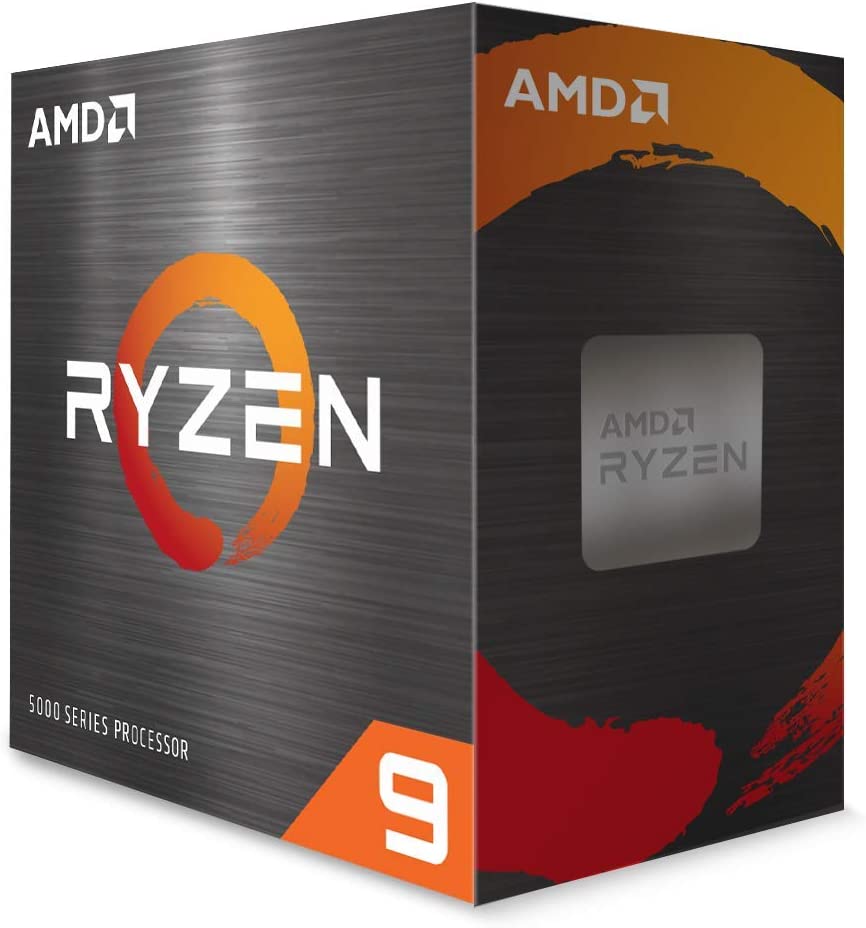


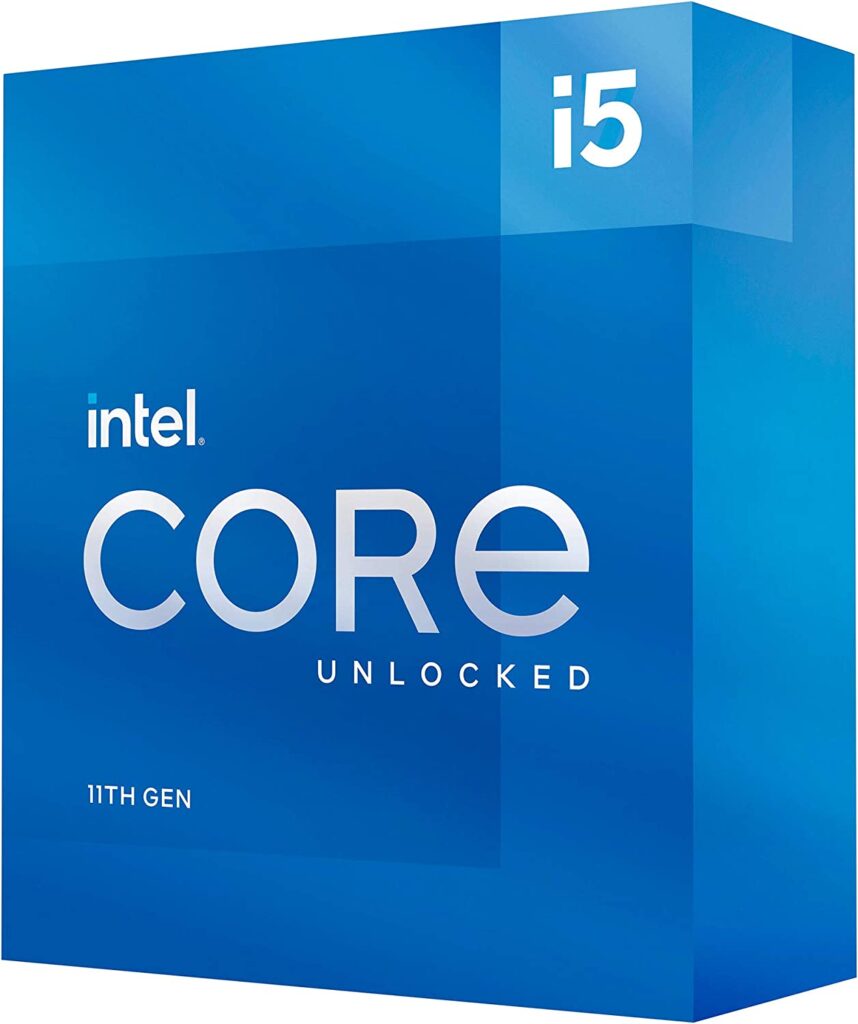
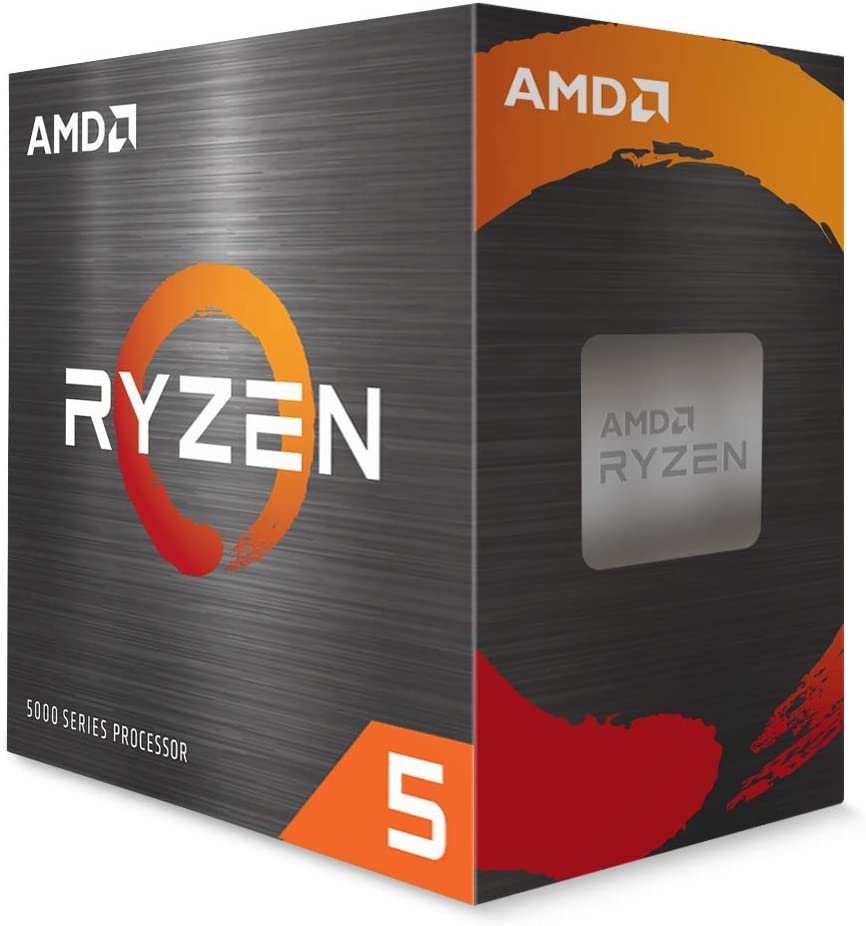
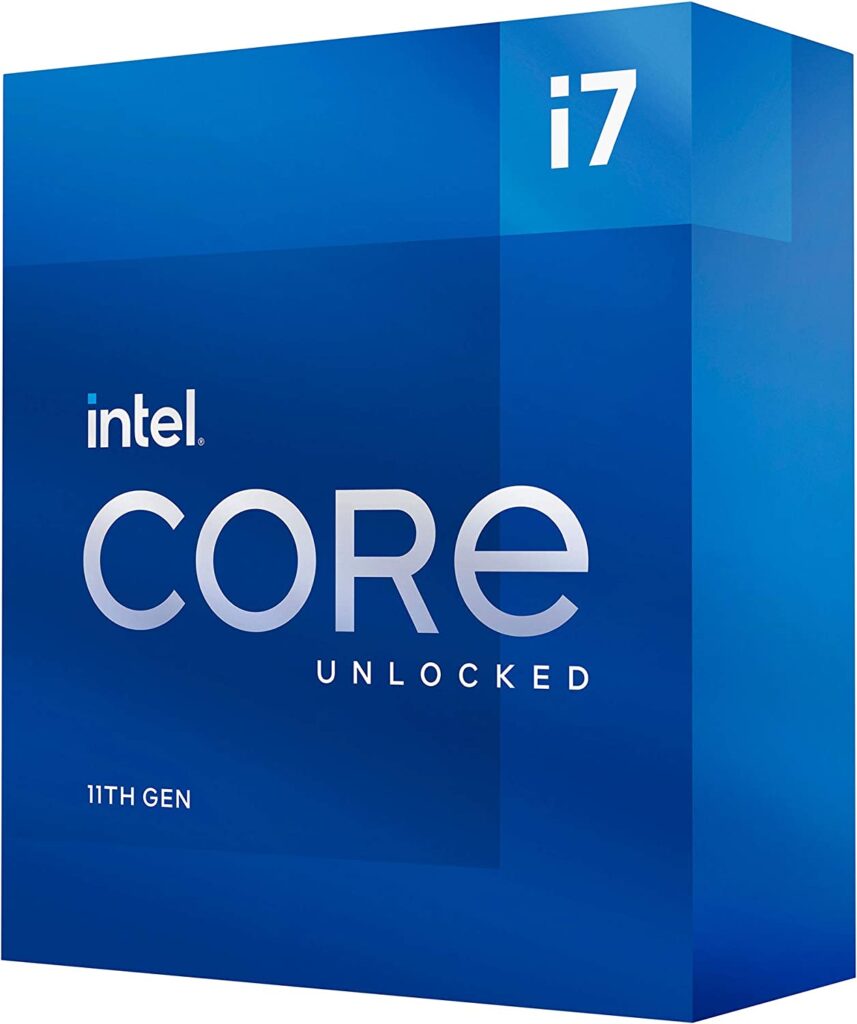
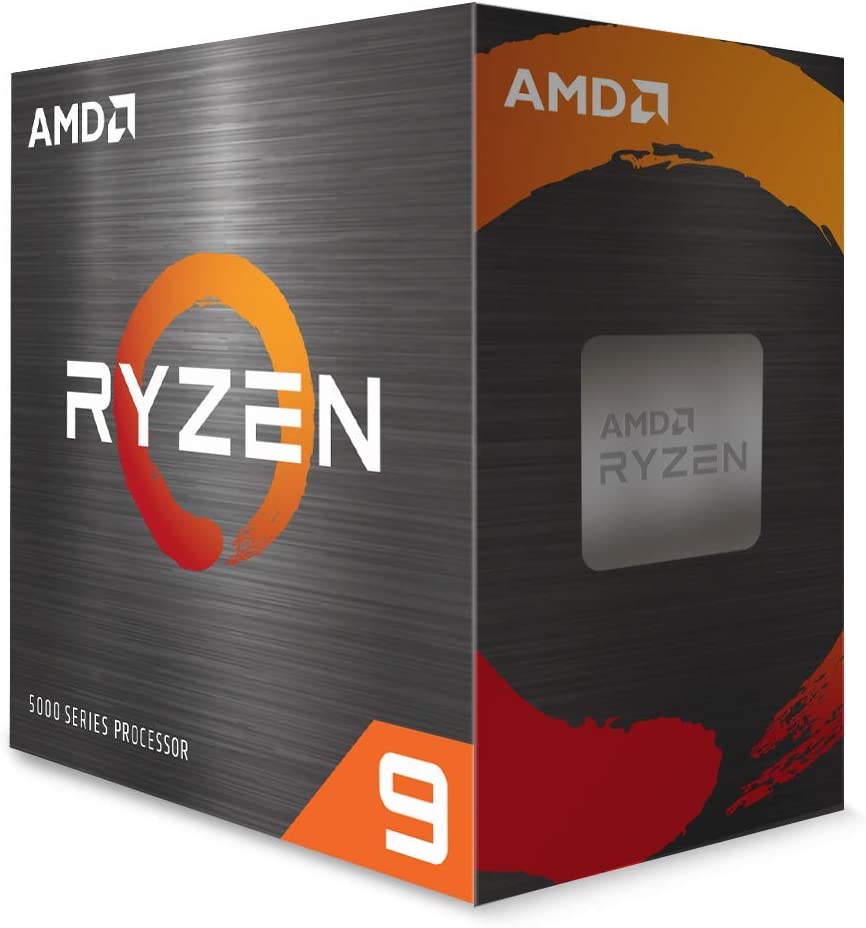

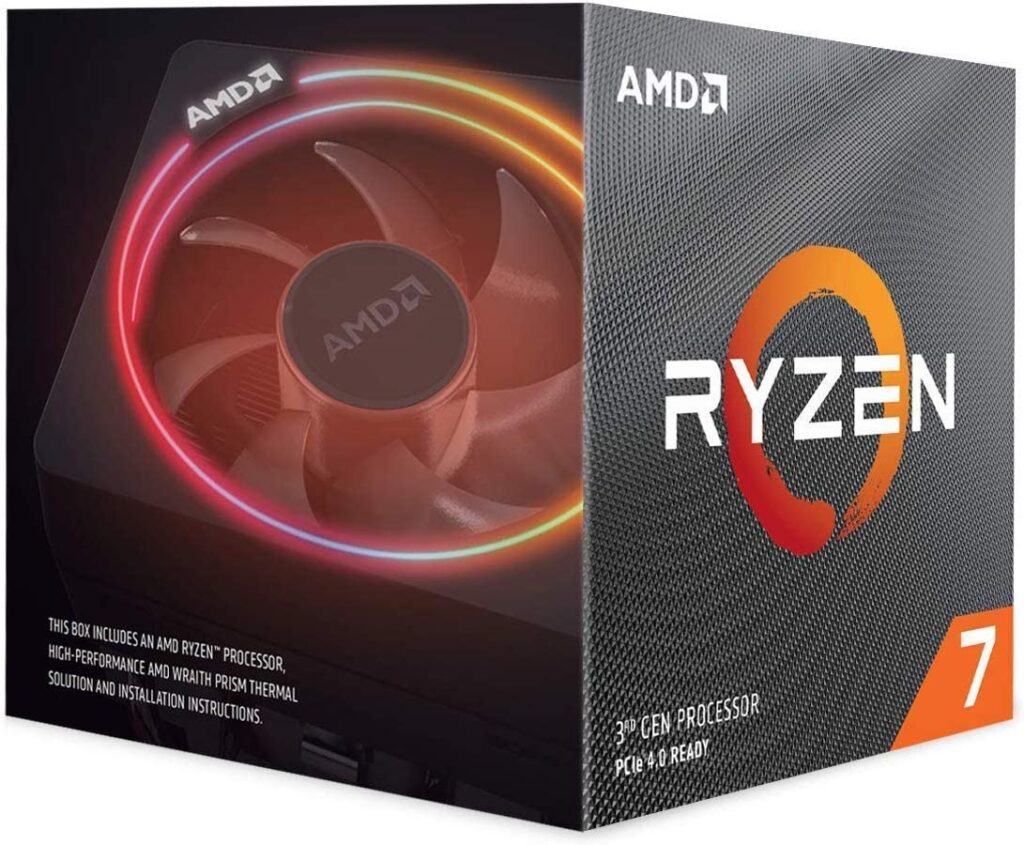
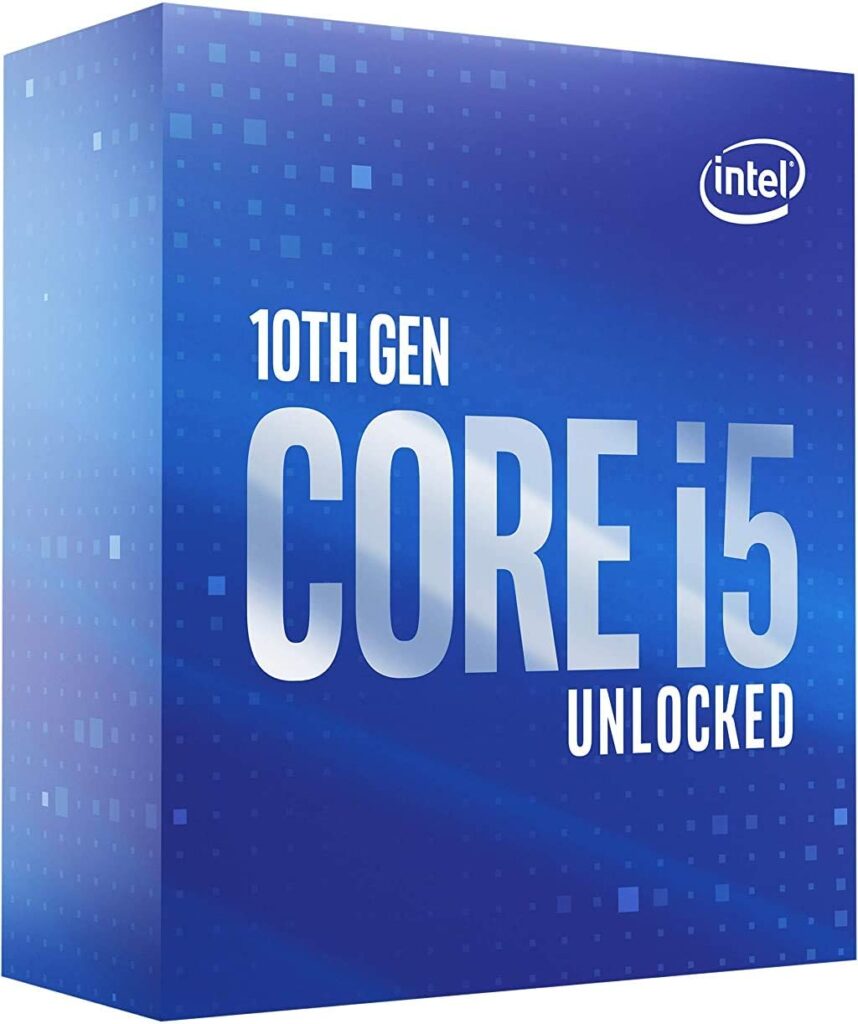
![Top 10 Best Ryzen CPU [List & Guide] Top 10 Best Ryzen CPU [List & Guide]](https://thebestcpu.com/wp-content/uploads/2023/02/photo-1629725413198-8cbebe94f3a2-300x200.webp)
![Top 10 Best CPU for Programming [List & Guide] Top 10 Best CPU for Programming [List & Guide]](https://thebestcpu.com/wp-content/uploads/2023/02/francesco-vantini-ZavLsrP4CDI-unsplash-1-300x169.jpg)
![Top 9 Best CPU for Streaming [List & Guide] Top 9 Best CPU for Streaming [List & Guide]](https://thebestcpu.com/wp-content/uploads/2023/02/christian-wiediger-8WFcelVBOoI-unsplash-1-300x200.jpg)
![Top 8 Best CPU Air Coolers [List & Guide] Top 8 Best CPU Air Coolers [List & Guide]](https://thebestcpu.com/wp-content/uploads/2023/02/abdullah-abid-1bhQ-sxuOdU-unsplash-300x200.jpg)