The central processing unit (CPU) is one of the most essential components of any computing system, responsible for executing instructions and performing calculations. The quality of the processor can have a significant impact on the overall performance of a computer, and Intel is widely recognized as one of the top processor brands in the market.
Intel has been a leading processor manufacturer for several decades, and its processors are widely used in desktops, laptops, and servers. The company has developed various processor families, each optimized for different computing needs.
In this article, we will provide an in-depth overview of the best Intel processors, including desktop, laptop, and server processors. We will also discuss the features and terminology of Intel processors, and provide detailed information on the performance and capabilities of each processor. This information will help readers make an informed decision when selecting the best processor for their computing needs.
Overall, this article will provide readers with a comprehensive understanding of Intel processors and assist them in selecting the best processor for their computing requirements.
Types of Intel Processors
Intel offers several processor families, each designed for specific computing needs. The main processor families are:
- Intel Core: The Intel Core processor family is the most popular and commonly used processor for desktop and laptop computers. The processors in this family are known for their performance and energy efficiency. The current generation of Intel Core processors is the 11th generation, also known as the Intel Core Tiger Lake series.
- Intel Xeon: The Intel Xeon processor family is designed for server systems and workstations. These processors are optimized for high-performance computing and can handle intensive workloads. The current generation of Intel Xeon processors is the Intel Xeon Scalable series.
- Intel Atom: The Intel Atom processor family is designed for low-power devices, such as tablets and smartphones. These processors are optimized for energy efficiency and can perform basic computing tasks. The current generation of Intel Atom processors is the Intel Atom x6000 series.
- Intel Pentium and Celeron: The Intel Pentium and Celeron processor families are designed for budget-friendly desktop and laptop computers. These processors offer basic performance and are suitable for everyday computing tasks such as web browsing, document editing, and email. The current generation of Intel Pentium and Celeron processors is the Intel Pentium and Celeron N and J series.
In addition to the above processor families, Intel also offers various processors for specific applications, such as gaming, content creation, and AI. These processors are optimized for their respective applications and offer enhanced performance and capabilities.
Overall, the various processor families offered by Intel cater to different computing needs and applications, and selecting the right processor is essential for optimal performance and efficiency.
Without further ado, let’s have a look at the best and most popular Intel processors.
Best Intel processors
1. Intel Core i9-11900K
The Intel Core i9-11900K is the latest high-end desktop processor from Intel, released in March 2021. This processor is built on Intel’s 11th generation Rocket Lake-S architecture and is aimed at gamers and content creators who demand top-of-the-line performance.
Specifications: The Core i9-11900K has 8 cores and 16 threads, with a base clock speed of 3.5GHz and a boost clock speed of up to 5.3GHz. It also has 16MB of Intel Smart Cache, and supports up to 128GB of DDR4-3200 memory. The processor is compatible with Intel’s LGA 1200 socket, and supports PCI Express 4.0 for faster data transfer.
Performance: The Core i9-11900K offers exceptional performance, particularly in single-threaded applications. Its high boost clock speed allows for fast processing of single-threaded tasks, such as gaming, while its multiple cores and threads make it well-suited for content creation workloads. The processor also features Intel’s Thermal Velocity Boost technology, which allows for even faster clock speeds in short bursts when needed.
Gaming: The Core i9-11900K offers excellent gaming performance, thanks to its high clock speeds and multiple cores. It performs particularly well in games that are optimized for single-threaded performance, such as older titles or those that haven’t been designed to take full advantage of multiple cores.
Overclocking: The Core i9-11900K is a great processor for overclocking enthusiasts. It features an unlocked multiplier, which makes it easy to push the clock speed even higher than its already impressive 5.3GHz boost clock. However, it’s worth noting that overclocking can put additional strain on the processor and can require additional cooling to avoid overheating.
Price: The Core i9-11900K is a high-end processor, and as such, it comes with a correspondingly high price tag. It’s significantly more expensive than the mid-range Core i5 and i7 processors, and its high power consumption can also increase overall system costs.
2. Intel Core i7-11700K
The Intel Core i7-11700K is a high-end desktop processor released in March 2021 as part of Intel’s 11th generation Rocket Lake-S architecture. It is designed to provide top-of-the-line performance for gamers and content creators.
Specifications: The Core i7-11700K has 8 cores and 16 threads, with a base clock speed of 3.6GHz and a boost clock speed of up to 5.0GHz. It also has 16MB of Intel Smart Cache, and supports up to 128GB of DDR4-3200 memory. The processor is compatible with Intel’s LGA 1200 socket, and supports PCI Express 4.0 for faster data transfer.
Performance: The Core i7-11700K delivers excellent performance across a wide range of applications. Its high clock speeds and multiple cores make it well-suited for demanding tasks such as gaming, video editing, and 3D rendering. While its performance may not be quite as high as that of the flagship Core i9-11900K, it still offers exceptional value for its price.
Gaming: The Core i7-11700K delivers excellent gaming performance, with fast clock speeds and multiple cores allowing it to handle even the most demanding games with ease. It performs particularly well in games that are optimized for single-threaded performance, such as older titles or those that haven’t been designed to take full advantage of multiple cores.
Overclocking: The Core i7-11700K is a great processor for overclocking enthusiasts, with an unlocked multiplier that makes it easy to push the clock speed even higher. It can also handle high memory speeds, which can further boost performance in certain applications.
Price: The Core i7-11700K is priced at a premium, making it more expensive than many mid-range processors. However, it offers excellent value for its price, delivering top-of-the-line performance for demanding applications such as gaming and content creation.
3. Intel Core i5-11600K
The Intel Core i5-11600K is a high-performance desktop processor released in March 2021 as part of Intel’s 11th generation Rocket Lake-S architecture. It is designed to offer excellent performance for gamers and content creators at a more affordable price point than the higher-end Core i7 and Core i9 processors.
Specifications: The Core i5-11600K has 6 cores and 12 threads, with a base clock speed of 3.9GHz and a boost clock speed of up to 4.9GHz. It also has 12MB of Intel Smart Cache, and supports up to 128GB of DDR4-3200 memory. The processor is compatible with Intel’s LGA 1200 socket and supports PCI Express 4.0 for faster data transfer.
Performance: The Core i5-11600K delivers excellent performance for its price range. Its high clock speeds and multiple cores make it well-suited for demanding tasks such as gaming, video editing, and 3D rendering. While it may not offer quite the same level of performance as the higher-end Core i7 and Core i9 processors, it still provides a great balance of performance and affordability.
Gaming: The Core i5-11600K performs very well in gaming, with fast clock speeds and multiple cores allowing it to handle even the most demanding games with ease. It performs particularly well in games that are optimized for single-threaded performance, such as older titles or those that haven’t been designed to take full advantage of multiple cores.
Overclocking: The Core i5-11600K is a great processor for overclocking enthusiasts, with an unlocked multiplier that makes it easy to push the clock speed even higher. It can also handle high memory speeds, which can further boost performance in certain applications.
Price: The Core i5-11600K is priced more affordably than the higher-end Core i7 and Core i9 processors, making it a great choice for those who want excellent performance without breaking the bank.
4. Intel Core i9-10900K
The Intel Core i9-10900K is a high-end desktop processor released in 2020 as part of Intel’s 10th generation Comet Lake-S architecture. It is designed to deliver exceptional performance for demanding tasks such as gaming, content creation, and heavy multitasking.
Specifications: The Core i9-10900K has 10 cores and 20 threads, with a base clock speed of 3.7GHz and a boost clock speed of up to 5.3GHz. It also has 20MB of Intel Smart Cache, and supports up to 128GB of DDR4-2933 memory. The processor is compatible with Intel’s LGA 1200 socket and supports Intel Hyper-Threading Technology for increased efficiency and productivity.
Performance: The Core i9-10900K is a powerhouse of a processor, offering top-of-the-line performance for the most demanding tasks. Its high clock speeds and multiple cores make it well-suited for demanding applications such as gaming, 3D rendering, and video editing. It performs exceptionally well in multi-threaded applications, thanks to its 20 threads and support for Hyper-Threading Technology.
Gaming: The Core i9-10900K is a fantastic choice for gamers, with its high clock speeds and multiple cores allowing it to handle even the most demanding games with ease. It performs particularly well in games that are optimized for multi-threaded performance, such as newer titles that take advantage of the latest hardware.
Overclocking: The Core i9-10900K is a favorite among overclocking enthusiasts, thanks to its unlocked multiplier and the ability to handle high clock speeds with ease. With the right cooling solution, this processor can easily be overclocked to even higher clock speeds, providing an extra boost of performance.
Price: The Core i9-10900K is priced at the higher end of the market, reflecting its exceptional performance and high-end features. It is not the most affordable processor on the market, but for those who demand top-of-the-line performance, it is an excellent investment.
5. Intel Core i7-10700K
The Intel Core i7-10700K is a high-performance desktop processor released in 2020 as part of Intel’s 10th generation Comet Lake-S architecture. It is designed to deliver top-of-the-line performance for demanding applications such as gaming, content creation, and heavy multitasking.
Specifications: The Core i7-10700K has 8 cores and 16 threads, with a base clock speed of 3.8GHz and a boost clock speed of up to 5.1GHz. It also has 16MB of Intel Smart Cache and supports up to 128GB of DDR4-2933 memory. The processor is compatible with Intel’s LGA 1200 socket and supports Intel Hyper-Threading Technology for increased efficiency and productivity.
Performance: The Core i7-10700K delivers exceptional performance for demanding applications, thanks to its high clock speeds and multiple cores. It performs particularly well in multi-threaded applications, thanks to its support for Hyper-Threading Technology. Its performance in gaming is also impressive, with its high clock speeds allowing it to handle even the most demanding games with ease.
Gaming: The Core i7-10700K is an excellent choice for gamers, with its high clock speeds and multiple cores allowing it to handle even the most demanding games with ease. It performs particularly well in games that take advantage of multi-threaded performance, providing a smooth and immersive gaming experience.
Overclocking: The Core i7-10700K is also a popular choice among overclocking enthusiasts, thanks to its unlocked multiplier and the ability to handle high clock speeds with ease. With the right cooling solution, this processor can easily be overclocked to even higher clock speeds, providing an extra boost of performance.
Price: The Core i7-10700K is priced at the higher end of the market, reflecting its exceptional performance and high-end features. While it is not the most affordable processor on the market, for those who demand top-of-the-line performance, it is an excellent investment.
6. Intel Core i5-10600K
The Intel Core i5-10600K is a mid-range desktop processor released in 2020 as part of Intel’s 10th-generation Comet Lake-S architecture. It is designed to deliver high performance for demanding applications such as gaming and content creation, while remaining affordable for a wide range of users.
Specifications: The Core i5-10600K has 6 cores and 12 threads, with a base clock speed of 4.1GHz and a boost clock speed of up to 4.8GHz. It also has 12MB of Intel Smart Cache and supports up to 128GB of DDR4-2666 memory. The processor is compatible with Intel’s LGA 1200 socket and supports Intel Hyper-Threading Technology for increased efficiency and productivity.
Performance: The Core i5-10600K delivers excellent performance for a mid-range processor, thanks to its high clock speeds and multiple cores. It performs particularly well in single-threaded applications, providing fast and responsive performance. Its performance in gaming is also impressive, with its high clock speeds allowing it to handle most games with ease.
Gaming: The Core i5-10600K is an excellent choice for gamers on a budget, with its high clock speeds and multiple cores providing fast and responsive performance in most games. While it may struggle with more demanding games that take advantage of multi-threaded performance, it is still a solid choice for most gamers.
Overclocking: The Core i5-10600K is also a popular choice among overclocking enthusiasts, thanks to its unlocked multiplier and the ability to handle high clock speeds with ease. With the right cooling solution, this processor can easily be overclocked to even higher clock speeds, providing an extra boost of performance.
Price: The Core i5-10600K is priced affordably for a mid-range processor, reflecting its solid performance and features. While it is not the most affordable processor on the market, it is an excellent choice for users who demand high performance on a budget.
7. Intel Core i5-11400F
The Intel Core i5-11400F is a budget desktop processor released in 2021 as part of Intel’s 11th generation Rocket Lake-S architecture. It is designed to provide solid performance at an affordable price point, making it an attractive option for budget-conscious users.
Specifications: The Core i5-11400F has 6 cores and 12 threads, with a base clock speed of 2.6GHz and a boost clock speed of up to 4.4GHz. It also has 12MB of Intel Smart Cache and supports up to 128GB of DDR4-3200 memory. The processor is compatible with Intel’s LGA 1200 socket and does not include integrated graphics, making it an ideal choice for users who plan to use a dedicated graphics card.
Performance: The Core i5-11400F delivers solid performance for a budget processor, with its high clock speeds and multiple cores providing fast and responsive performance in most applications. While it may struggle with more demanding multi-threaded applications, it is still a solid choice for most users on a budget.
Gaming: The Core i5-11400F is also an excellent choice for budget gaming, with its high clock speeds and multiple cores providing fast and responsive performance in most games. While it may struggle with more demanding games that take advantage of multi-threaded performance, it is still a solid choice for most gamers on a budget.
Overclocking: Unlike other processors in Intel’s 11th generation Rocket Lake-S architecture, the Core i5-11400F does not include an unlocked multiplier, which means it is not ideal for overclocking. However, it still provides solid performance at its default clock speeds, making it a solid choice for budget-conscious users who don’t plan to overclock.
Price: The Core i5-11400F is priced affordably for a budget processor, reflecting its solid performance and features. While it is not the most affordable processor on the market, it is an excellent choice for users who demand solid performance at an affordable price point.
Intel Processor Features and Terminology
To select the best Intel processor, it’s important to understand the features and terminology associated with processors. Here are some of the most important features and terminology related to Intel processors:
- Cores: Cores refer to the number of processing units in a processor. A processor with more cores can perform more tasks simultaneously, making it more efficient and faster. Intel processors can have anywhere from 2 to 28 cores, depending on the processor model.
- Clock speed: Clock speed refers to the speed at which a processor can execute instructions. It is measured in GHz (gigahertz), and higher clock speeds generally indicate faster performance. However, it’s important to note that clock speed alone does not determine the overall performance of a processor.
- Cache: Cache refers to the small amount of memory built into a processor, used to store frequently used data for faster access. The cache can be divided into three levels, with L1 cache being the fastest and smallest, and L3 cache being the slowest and largest.
- TDP: TDP stands for Thermal Design Power and refers to the maximum amount of heat a processor can generate under load. It is measured in watts and indicates the amount of cooling required to keep the processor running efficiently.
- Hyper-threading: Hyper-threading is a technology that allows a processor to execute multiple threads simultaneously, improving performance and efficiency. This technology is available on some Intel processors, such as those in the Intel Core i7 and i9 series.
- Integrated graphics: Integrated graphics refer to the graphics processing unit (GPU) built into the processor. Intel processors with integrated graphics can handle basic graphics tasks, such as web browsing and video playback, without the need for a dedicated graphics card.
Understanding these features and terminology can help users select the best Intel processor for their needs. For example, users who require multitasking capabilities might benefit from a processor with more cores, while users who require efficient cooling might want to select a processor with a lower TDP. Additionally, selecting a processor with integrated graphics can save users money on a dedicated graphics card, while selecting a processor with a higher cache can improve overall performance.
Future of Intel Processors
Intel is continually working to improve and develop new processor technologies, to stay ahead of the competition and meet the evolving needs of consumers. Here are some of the future trends and developments to look out for in Intel processors:
- AI and Machine Learning: Intel is working to integrate AI and machine learning capabilities into its processors, to enable faster and more efficient processing of data. This will enable improved performance and more intelligent computing systems.
- 5G Connectivity: As 5G networks become more prevalent, Intel is working to develop processors that can take advantage of the higher speeds and improved connectivity offered by 5G. This will enable more efficient and faster data processing and transfer.
- Integrated Graphics: Intel is working to improve the integrated graphics capabilities of its processors, to provide more efficient and higher-quality graphics processing without the need for a dedicated graphics card.
- Quantum Computing: Intel is working on developing processors for quantum computing, a technology that is expected to revolutionize computing by enabling faster and more efficient processing of large amounts of data.
- Improved Performance: Intel is continually working to improve the performance of its processors, by increasing the number of cores, improving clock speeds, and enhancing other features such as cache and TDP.
Overall, the future of Intel processors looks bright, with exciting new developments and innovations on the horizon. As computing needs and technologies continue to evolve, Intel will be at the forefront of developing processors that meet the needs of consumers and enable faster and more efficient computing.
CPU processors for desktops VS laptops
Central Processing Units (CPUs) are the brain of any computer, responsible for carrying out instructions and calculations. CPUs come in different forms, and in this article, we’ll be discussing the differences between CPU processors for desktops and laptops.
Desktop CPU Processors
Desktop CPUs are designed for use in desktop computers, which typically have more space for larger, more powerful components. Some of the key differences between desktop CPU processors and laptop processors include:
- Performance: Desktop CPU processors are generally more powerful than laptop processors, due to their larger size and the ability to incorporate more advanced cooling mechanisms. They can handle more intensive applications and multitasking with ease, making them ideal for gaming, content creation, and other resource-intensive tasks.
- Cores and Threads: Desktop CPU processors typically have more cores and threads than laptop processors, making them more efficient at multitasking and handling heavy workloads.
- Overclocking: Many desktop CPU processors are unlocked, allowing users to overclock them for even higher performance. Overclocking involves increasing the clock speed of the processor beyond the manufacturer’s recommended limit, which can result in higher temperatures and increased power consumption.
- Upgradeability: One of the major advantages of desktop CPU processors is their upgradeability. Desktops offer more space for additional components, allowing users to easily upgrade or replace their CPU, graphics card, and other components for improved performance.
Laptop CPU Processors
Laptop CPU processors are designed for use in portable devices, with a focus on power efficiency and thermal management. Some of the key differences between laptop CPU processors and desktop processors include:
- Power Efficiency: Laptop CPU processors are optimized for power efficiency, to conserve battery life and reduce heat. This means they operate at lower clock speeds and may have fewer cores than desktop processors.
- Thermal Management: Due to their smaller size, laptop CPU processors are designed to manage heat more efficiently. This may involve using smaller, more efficient cooling mechanisms, such as heat pipes or fans, to maintain the temperature of the processor.
- Portability: The main advantage of laptop CPU processors is their portability. They are designed to be lightweight and easy to carry, making them ideal for on-the-go use.
- Integrated Graphics: Many laptop CPU processors feature integrated graphics, which are built into the processor and do not require a separate graphics card. This can help reduce power consumption and improve portability.
Which is Right for You?
The choice between a desktop CPU processor and a laptop CPU processor ultimately depends on your computing needs. If you need a powerful, high-performance computer for gaming, content creation, or other resource-intensive tasks, a desktop CPU processor may be the best choice. If you need a portable device for on-the-go use, with long battery life and efficient thermal management, a laptop CPU processor may be the best choice.
Buyer’s Guide to Intel Processors
Intel processors are a popular choice for consumers looking for powerful and efficient computing systems. However, selecting the right processor can be a daunting task, given the numerous models, features, and specifications available. In this buyer’s guide, we’ll walk you through the key factors to consider when selecting an Intel processor.
Determine Your Needs
The first step in selecting an Intel processor is to determine your computing needs. Consider the applications you’ll be using, such as gaming, content creation, web browsing, or office productivity. This will help you determine the level of performance you require from your processor.
Processor Families
Intel offers several processor families, each designed for specific computing needs. Consider the following processor families:
- Intel Core: The most popular and commonly used processor for desktop and laptop computers, known for their performance and energy efficiency.
- Intel Xeon: Designed for server systems and workstations, optimized for high-performance computing and intensive workloads.
- Intel Atom: Designed for low-power devices, such as tablets and smartphones, optimized for energy efficiency and basic computing tasks.
- Intel Pentium and Celeron: Designed for budget-friendly desktop and laptop computers, offer basic performance suitable for everyday computing tasks.
Cores and Threads
Cores and threads refer to the number of processing units in a processor. A processor with more cores and threads can perform more tasks simultaneously, making it more efficient and faster. Consider your multitasking needs when selecting a processor.
Clock Speed
Clock speed refers to the speed at which a processor can execute instructions, measured in GHz. Higher clock speeds generally indicate faster performance, but it’s important to note that clock speed alone does not determine the overall performance of a processor.
Cache
Cache refers to the small amount of memory built into a processor, used to store frequently used data for faster access. The cache can be divided into three levels, with L1 cache being the fastest and smallest, and L3 cache being the slowest and largest. Consider the cache size when selecting a processor, as a larger cache can improve overall performance.
TDP
TDP stands for Thermal Design Power and refers to the maximum amount of heat a processor can generate under load, measured in watts. It indicates the amount of cooling required to keep the processor running efficiently, so consider your cooling needs when selecting a processor.
Integrated Graphics
Integrated graphics refer to the graphics processing unit (GPU) built into the processor. Intel processors with integrated graphics can handle basic graphics tasks, such as web browsing and video playback, without the need for a dedicated graphics card. Consider the graphics capabilities of a processor when selecting one for your needs.
Price
Price is an important factor to consider when selecting an Intel processor. Consider your budget and balance it with your computing needs to select the processor that offers the best value for your money.
Future Proofing
Finally, consider future-proofing when selecting a processor. Select a processor that will be able to handle future computing needs and applications, rather than one that is just adequate for current needs.
In conclusion, selecting the right Intel processor requires careful consideration of your computing needs, processor families, cores and threads, clock speed, cache, TDP, integrated graphics, price, and future-proofing. Consider these factors when selecting a processor, to ensure that you get the best value and performance for your computing needs.
Intel and Its Processors: An Overview
Intel is one of the world’s largest and most well-known technology companies, specializing in the design and manufacture of computer processors, among other products. In this article, we’ll provide an overview of Intel and its processors, including their history, architecture, and key features.
History of Intel Processors
Intel was founded in 1968, and quickly established itself as a leading manufacturer of computer processors. Some of the most significant milestones in the history of Intel processors include:
- 4004 Processor: In 1971, Intel introduced the 4004, the world’s first microprocessor. This chip was initially used in calculators and other simple electronic devices.
- x86 Architecture: In 1978, Intel introduced the 8086 processor, which established the x86 architecture that is still used in many modern processors today.
- Pentium Processor: In 1993, Intel released the Pentium processor, which was a significant improvement over previous processors in terms of performance and power efficiency.
- Core Processors: In 2006, Intel introduced the Core line of processors, which marked a major shift in processor architecture. These processors featured multiple cores, which allowed for better multitasking and improved performance.
Intel Processor Architecture
Intel processors are designed using a specific architecture, which determines how the processor operates and processes data. The most common architecture used in Intel processors is the x86 architecture, which is based on a set of instructions called x86 instructions. Some of the key features of Intel processor architecture include:
- Clock Speed: The clock speed of an Intel processor refers to how many clock cycles the processor can complete in a second. Higher clock speeds generally result in better performance, although other factors such as the number of cores and threads also play a role.
- Cores and Threads: Intel processors feature multiple cores and threads, which allow for better multitasking and improved performance. Cores are essentially individual processors within a single chip, while threads allow for more efficient processing of multiple tasks simultaneously.
- Cache: The cache is a small amount of memory located on the processor that is used to store frequently accessed data. Intel processors typically feature multiple levels of cache, with each level having a different size and speed.
- Integrated Graphics: Many Intel processors feature integrated graphics, which are built into the processor and do not require a separate graphics card. These graphics may be less powerful than dedicated graphics cards, but can be sufficient for basic tasks such as web browsing and video playback.
Key Features of Intel Processors
In addition to architecture, Intel processors include a range of features that are designed to improve performance, power efficiency, and security. Some of the key features of Intel processors include:
- Hyper-Threading: Hyper-Threading is a feature that allows each core in an Intel processor to run two threads simultaneously. This can result in improved performance for multitasking and other tasks that require processing power.
- Turbo Boost: Turbo Boost is a feature that allows an Intel processor to automatically increase its clock speed when more processing power is needed. This can result in improved performance without sacrificing power efficiency.
- Quick Sync Video: Quick Sync Video is a feature that allows Intel processors to offload video encoding and decoding tasks to a dedicated processor on the chip. This can result in improved performance and reduced power consumption for video-related tasks.
- Intel vPro Technology: Intel vPro Technology is a suite of security and management features designed for business users. These features include hardware-based security, remote management, and virtualization.
Frequently asked questions
What are the Intel levels of processors?
Intel has several levels of processors, ranging from entry-level processors for basic tasks to high-end processors for demanding applications. Here are some of the most common levels of Intel processors:
- Celeron: This is Intel’s entry-level processor line, designed for basic tasks such as web browsing and word processing.
- Pentium: The Pentium processor line is a step up from the Celeron line and is suitable for more demanding tasks such as light gaming and video editing.
- Core i3: The Core i3 processor line is designed for mid-range computing tasks such as basic gaming, photo and video editing, and general multitasking.
- Core i5: The Core i5 processor line is a step up from the Core i3 line and is suitable for more demanding tasks such as high-end gaming, heavy photo and video editing, and advanced multitasking.
- Core i7: The Core i7 processor line is designed for high-end computing tasks such as video editing, 3D rendering, and professional-level gaming.
- Core i9: The Core i9 processor line is Intel’s highest-end processor line, designed for the most demanding computing tasks such as video editing and 3D rendering.
It’s important to note that the specific performance of each processor within these lines can vary significantly, so it’s important to research the specific processor you are considering before making a purchase. Additionally, Intel also has processor lines designed specifically for mobile devices, servers, and other specialized applications.
Is Intel Core i5 or i7 better?
The answer to this question depends on the specific use case and requirements of the user. In general, Intel Core i7 processors are more powerful than Core i5 processors, but they are also more expensive.
Core i7 processors typically have more cores and higher clock speeds, allowing them to handle more demanding tasks such as video editing, 3D rendering, and gaming. They also typically have larger cache sizes, which can help improve performance in certain applications.
However, for many common tasks such as web browsing, word processing, and basic gaming, a Core i5 processor may be more than sufficient. Additionally, the difference in performance between a mid-range Core i5 and a high-end Core i7 may not be noticeable for many users.
Ultimately, the best choice between a Core i5 and Core i7 processor will depend on the specific needs of the user, as well as their budget. It’s important to research the specific processors in question and consider factors such as clock speed, core count, cache size, and price before making a decision.
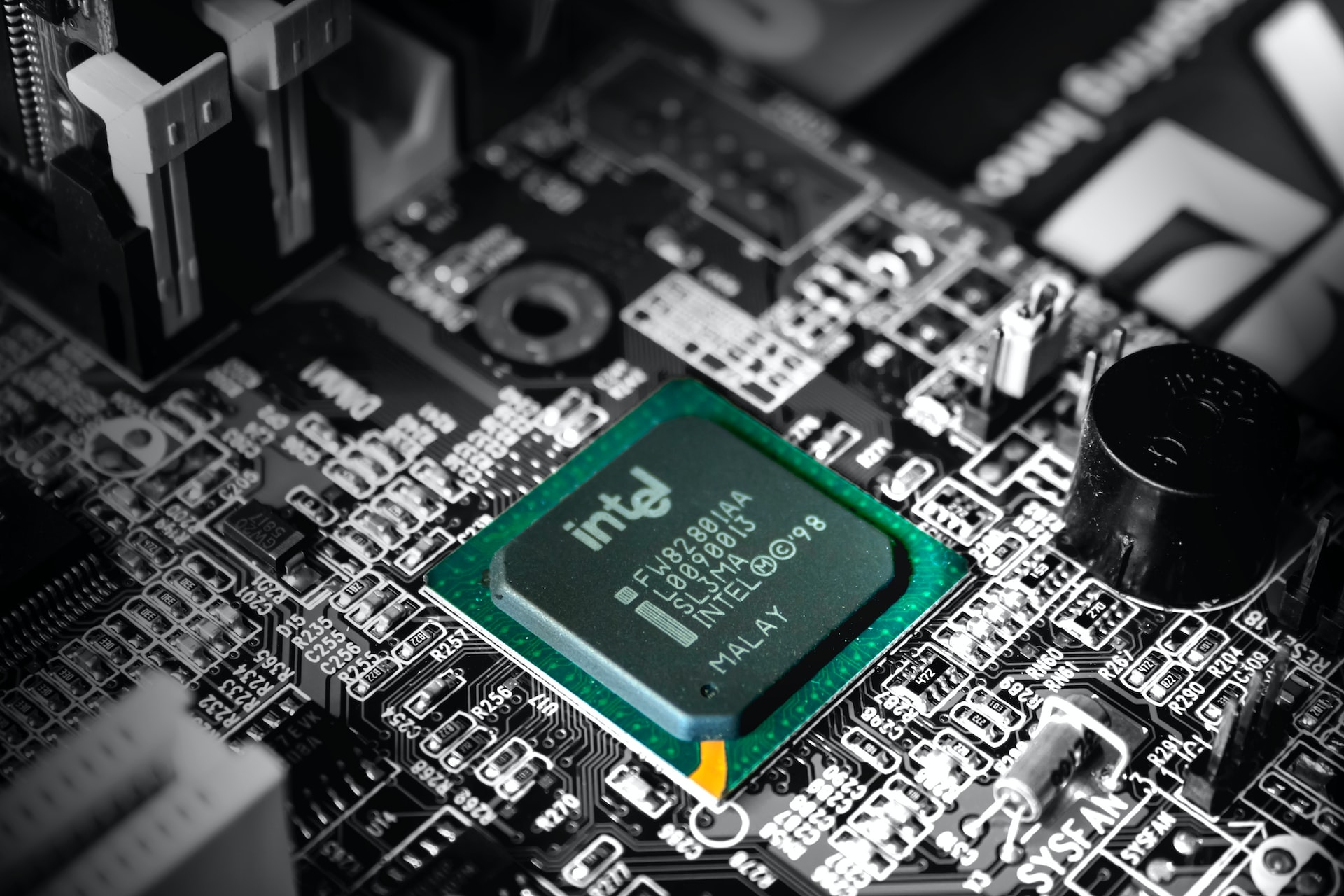

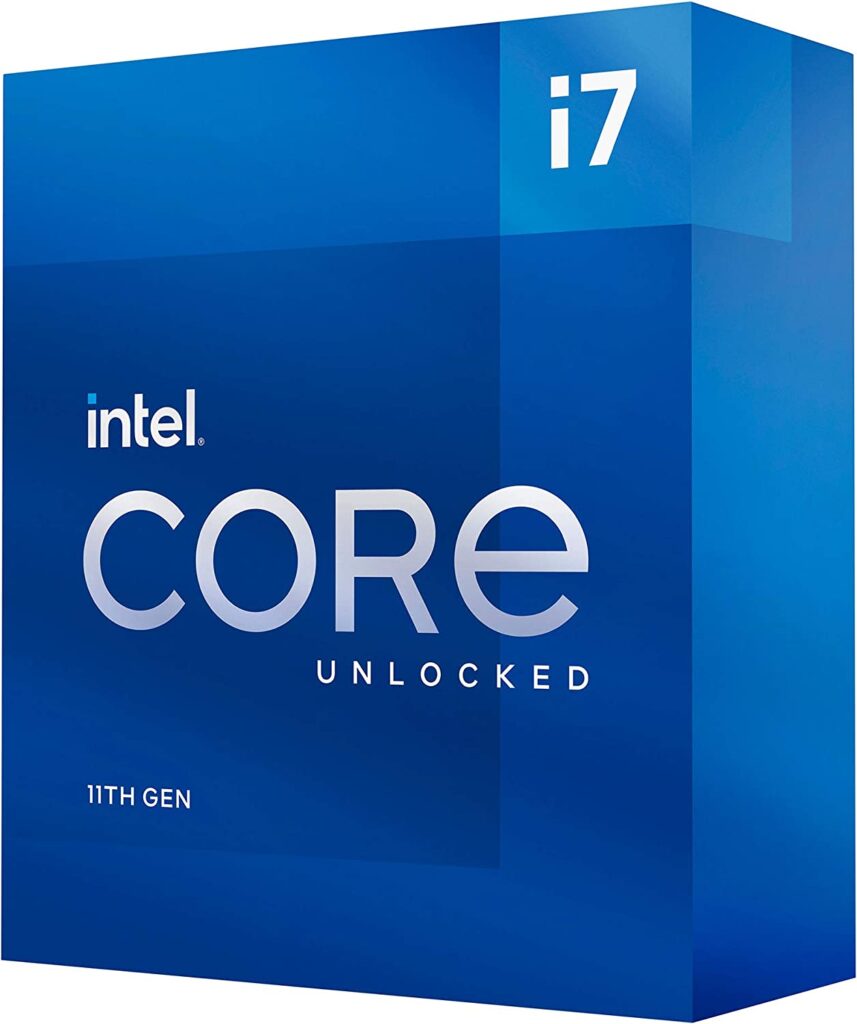
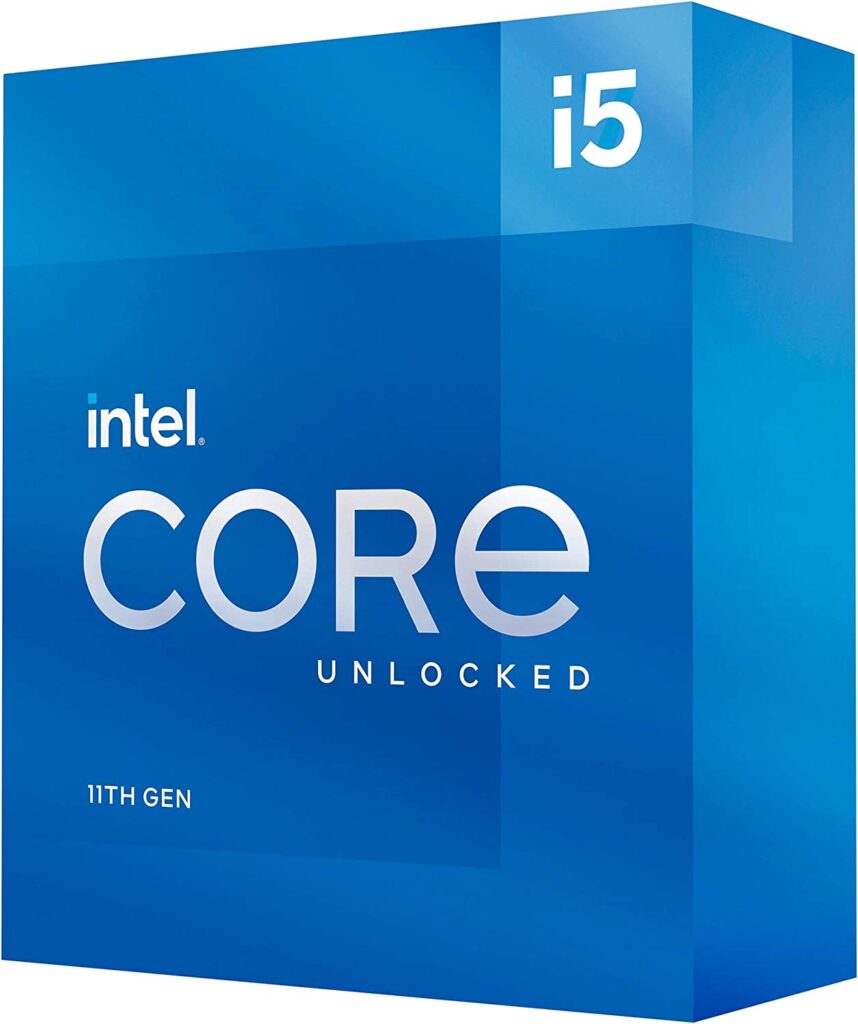

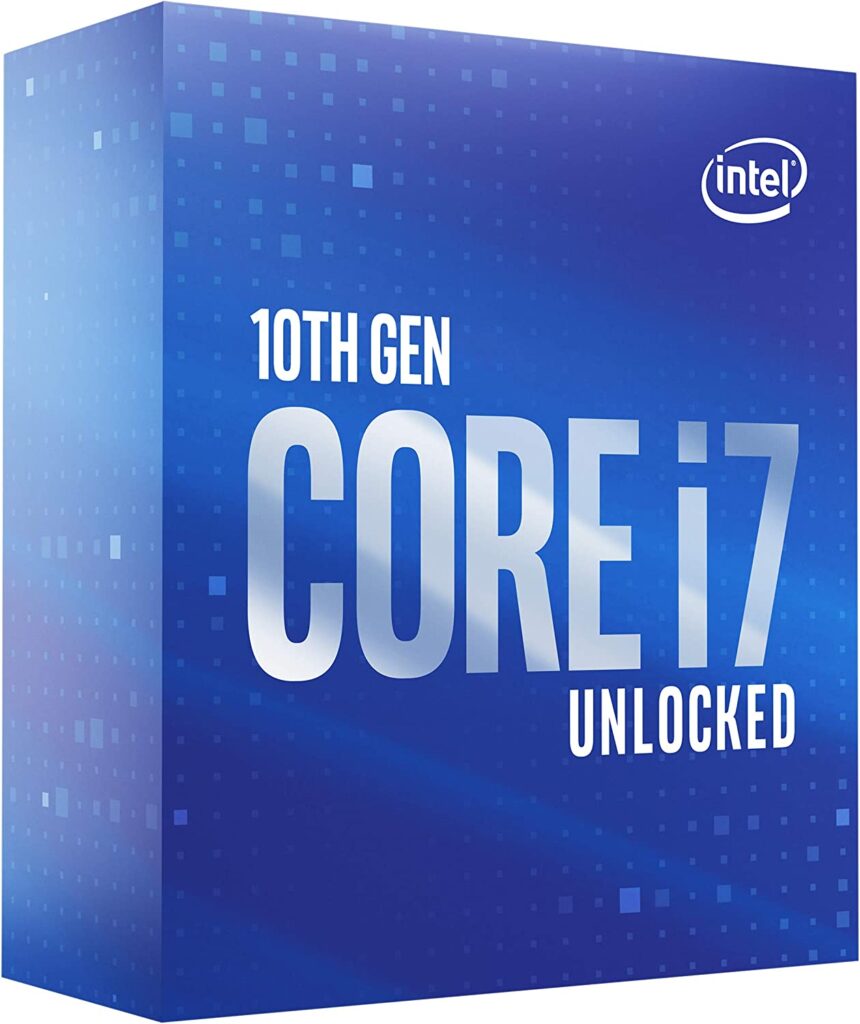
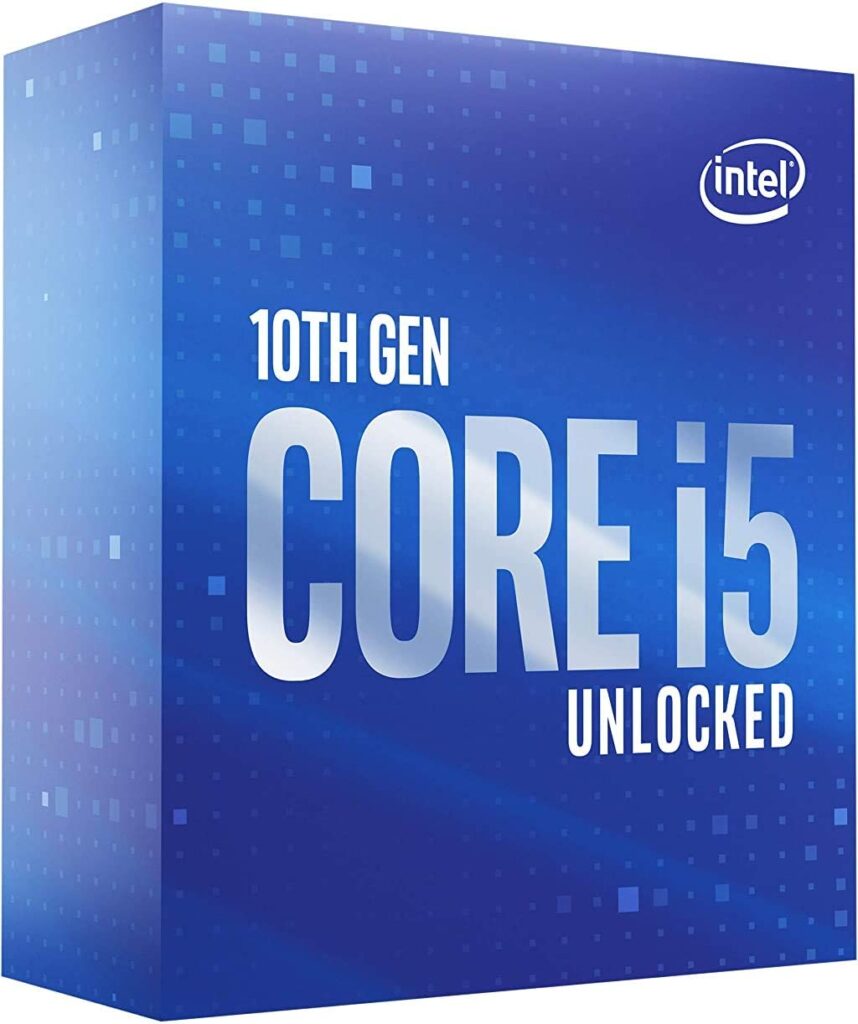
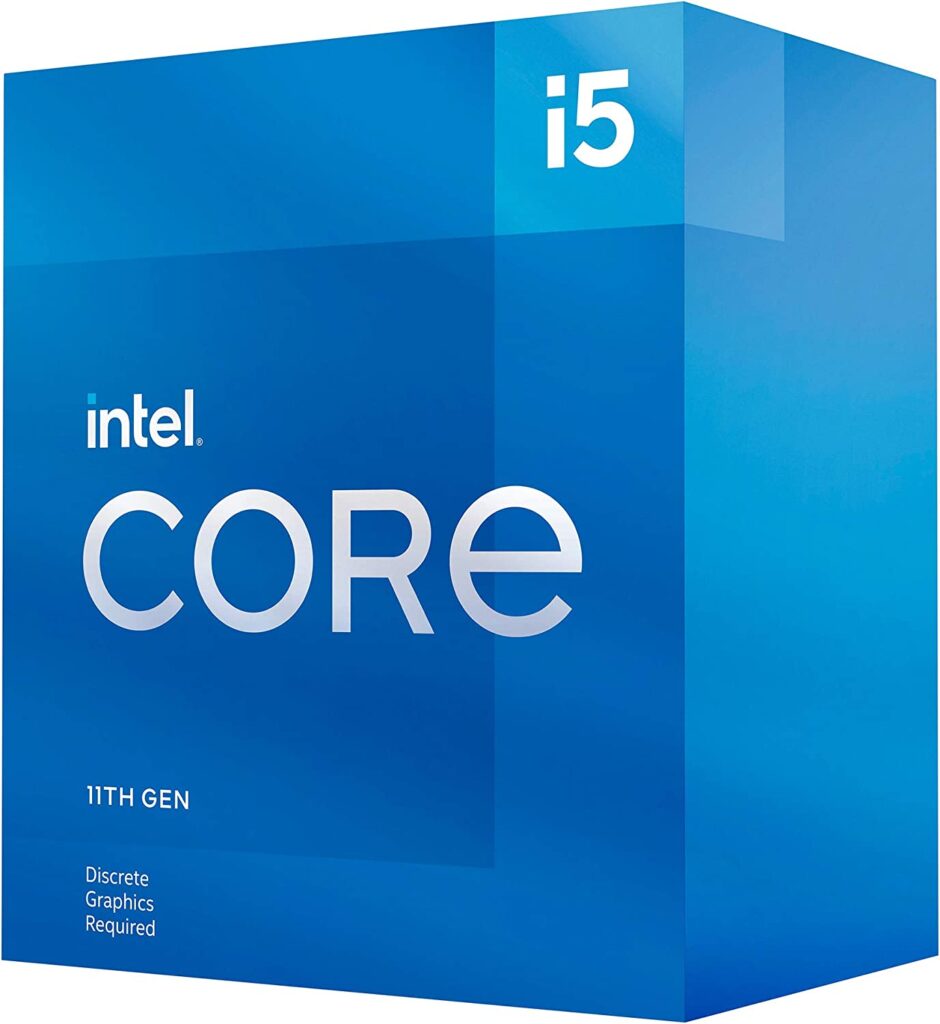
![Top 10 Best Ryzen CPU [List & Guide] Top 10 Best Ryzen CPU [List & Guide]](https://thebestcpu.com/wp-content/uploads/2023/02/photo-1629725413198-8cbebe94f3a2-300x200.webp)
![Top 10 Best CPU for Programming [List & Guide] Top 10 Best CPU for Programming [List & Guide]](https://thebestcpu.com/wp-content/uploads/2023/02/francesco-vantini-ZavLsrP4CDI-unsplash-1-300x169.jpg)
![Top 10 Best CPU for Gaming [List & Guide] Top 10 Best CPU for Gaming [List & Guide]](https://thebestcpu.com/wp-content/uploads/2023/02/joseph-greve-BPJKc4r7_eo-unsplash-300x200.jpg)
![Top 9 Best CPU for Streaming [List & Guide] Top 9 Best CPU for Streaming [List & Guide]](https://thebestcpu.com/wp-content/uploads/2023/02/christian-wiediger-8WFcelVBOoI-unsplash-1-300x200.jpg)