The bottleneck is a nightmare for gamers, but unfortunately, every second, countless gamers face bottlenecks. Bottlenecks occur when a single component of the processor limits the capacity of another application and affects the speed of processing data and information. There are two main types of bottleneck, a CPU bottleneck, and a GPU bottleneck, out of which two CPU bottlenecks are common. So, in this article, we will tell you how to fix the CPU bottleneck.
CPU bottlenecks can be very frustrating. It can destroy your gaming experience. Upgrading the CPU is one of the most common and easy ways to reduce the CPU bottleneck. Moreover, overclocking also reduces CPU bottlenecks. But before upgrading the CPU, there are a few other things that can help to reduce the bottleneck. But before explaining that, we would like to tell you a few more things about the bottleneck because knowing the cause of the problem can help in finding the solution.
What is the meaning of the CPU bottleneck, and how to identify it?
The bottleneck derives from two words – bottle and neck. You might have seen the neck of the bottle, has a smaller diameter, which reduces the amount of water flowing through it. The same is the case with the CPU bottleneck.
During the bottleneck, the CPU cannot process the information that is being transferred to it by different parts of the processor like the GPU. CPU bottleneck causes a drop in the processor’s FPS and affects the functioning of the whole processor.
There are two easy ways to identify the CPU bottleneck
- A lack in performance if you have paired the terrific GPU like RTX 3090 with the CPU, but you are only getting 60 FPS, then it is a CPU bottleneck.
- Online CPU bottleneck checker: It is the easiest way to identify the bottleneck. You can check CPU bottlenecks online.
What causes CPU bottleneck?
Many things cause CPU bottlenecks.
- An old model CPU: if your old model CPU is not compatible with other components of the processor, a bottleneck occurs. The situation occurs when you pair an old CPU with a premium-quality GPU.
- Overheating of CPU
- Virus induce bottleneck
- Buggy applications or graphics
- Running many applications at a time
- An old version of Windows
We have tried to cover all the possible things that can cause a CPU bottleneck. Now let’s move towards the most crucial part of the article and discuss, how can you fix the CPU bottlenecks?
How to fix the CPU bottleneck?
You can fix the CPU bottlenecks in the following ways
- First of all, try to buy a compatible CPU according to the GPU or the game you weren’t to play. It will significantly reduce the bottleneck.
- Keep an eye on the resolution of your CPU, and then select the game’s resolution accordingly. There are higher chances of the CPU bottleneck at higher resolution.
- Try to avoid overheating the CPU. For this purpose, several manufacturers add the cooler to the CPU. If there is not, then purchase a separate one if you want to avoid overheating and bottlenecks.
- Buggy applications and graphics: sometimes, a bug in the games and the graphics card affect the CPU storage and eventually causes a CPU bottleneck. So try to buy a compatible GPU.
- Update your windows: updating windows can reduce the bottlenecks
- Have a reliable antivirus: Sometimes viruses of processors’ applications and games affect the performance of the CPU, so having a reliable antivirus program in the CPU can save your CPU from many bottlenecks.
- Optimized the background applications: Sometimes, we open too many applications on the processor. All the CPUs have a core limit. If you surpass that limit, you will face a bottleneck. Ideally, only open the application that you need and close the extra ones.
- Overclocking: if you are facing bottlenecks on your old model CPU, then overclocking can solve this problem. A 20-30% increase in FPS has been observed with overclocking.
- Reduce the CPU-intensive games setting: reducing the burden of the CPU will significantly reduce the CPU bottleneck.
Commonly asked questions
What happens when your CPU bottlenecks?
A CPU bottleneck occurs when the performance of the CPU is the limiting factor in the overall performance of a system. This means that other components, such as the graphics card or memory, are operating at their full capacity while the CPU is not. The result is that the system is not able to perform as well as it could if the CPU was able to keep up with the other components.
Symptoms of a CPU bottleneck include slower performance in CPU-intensive tasks, such as gaming or video rendering, and a higher-than-normal CPU usage percentage. To alleviate a CPU bottleneck, you may need to upgrade your CPU to a more powerful one.
What are the signs of a CPU bottleneck?
There are several signs that may indicate a CPU bottleneck:
- High CPU usage: If the CPU usage is consistently high, it could be a sign that the CPU is struggling to keep up with the demands placed on it.
- Low GPU usage: If the GPU usage is low while the CPU usage is high, it may be a sign that the CPU is not able to feed the GPU with enough data to utilize it fully.
- Low frame rate: If the frame rate in games or other graphics-intensive applications is lower than expected, it could be a sign that the CPU is not able to process the data fast enough to keep up with the demands of the graphics.
- Long loading times: If application or game loading times are longer than expected, it may be a sign that the CPU is not able to process the data fast enough.
- Slow performance in multitasking: If the system is slow when running multiple applications or tasks at the same time, it may be a sign that the CPU is struggling to keep up with the demands placed on it.
It’s worth noting that these signs could also be caused by other factors, such as a lack of memory or a slow storage device.
Does CPU bottleneck cause low FPS?
A CPU bottleneck can cause a low frame rate (FPS) in games and other graphics-intensive applications. When the CPU is not able to process the data fast enough, it can lead to a backlog of tasks that are waiting to be processed. This can cause the GPU to not receive the data it needs to render the frames quickly enough, resulting in a low frame rate.
Additionally, a CPU bottleneck can cause other issues that can contribute to low FPS, such as low GPU usage, which means that the GPU is not being utilized to its full potential, and long loading times, which can cause the game or application to run poorly once it is loaded.
It’s important to note that there are many factors that can contribute to low FPS, and a CPU bottleneck is just one of them. Other factors include a lack of memory, a slow storage device, or a weak GPU. Identifying and addressing the specific bottleneck is crucial for improving performance.
Will bottleneck hurt my PC?
A bottleneck can cause reduced performance in your PC, but it will not physically damage any of the components. A bottleneck occurs when one component in your PC, such as the CPU, is not able to keep up with the performance demands of the other components, such as the GPU. This results in the system not being able to perform at its full potential.
However, it’s worth noting that if your PC is running at high temperatures for long periods of time due to a bottleneck, it can cause damage to the components in the long run. High temperatures can shorten the lifespan of the components and cause them to degrade over time.
Additionally, if your system is constantly running at high CPU usage, it may shorten the life of the CPU. This is not a common issue and would only happen in extreme cases where a system is running at high loads for prolonged periods of time.
Overall, a bottleneck can be frustrating as it limits the performance of your PC, but it is not going to cause any physical damage to your components. Upgrading or optimizing the specific component that is causing the bottleneck can help alleviate the issue and improve the performance of your PC.
Does more RAM reduce bottleneck?
More RAM can help reduce the effects of a bottleneck, but it may not completely eliminate it. A RAM bottleneck occurs when the system does not have enough memory to handle the demands placed on it, causing the system to slow down or freeze. Adding more RAM can help alleviate this issue by providing more memory for the system to work with, allowing it to run more smoothly.
However, if the bottleneck is caused by another component, such as a slow CPU or GPU, adding more RAM may not completely eliminate the bottleneck. It can still help by providing more memory for the system to use, but the underlying bottleneck will still need to be addressed.
It’s important to note that adding more RAM can be beneficial for the system overall and can help with multitasking and running multiple programs at the same time, but it’s not a one-size-fits-all solution. Identifying the specific bottleneck and addressing it is crucial for improving performance.
Bottom line
CPU Bottleneck is an unfortunate situation to face for all gamers. This article was for all gamers. We have tried to convey what are a CPU bottleneck, its causes, and detection methods. And at last, we have tried to tell you how to fix the CPU bottleneck.
All the methods of reducing the CPU bottleneck that we have explained in this article will significantly lower the CPU bottleneck and will increase the efficiency and performance of your CPU.
Follow us to know more about the technical world.
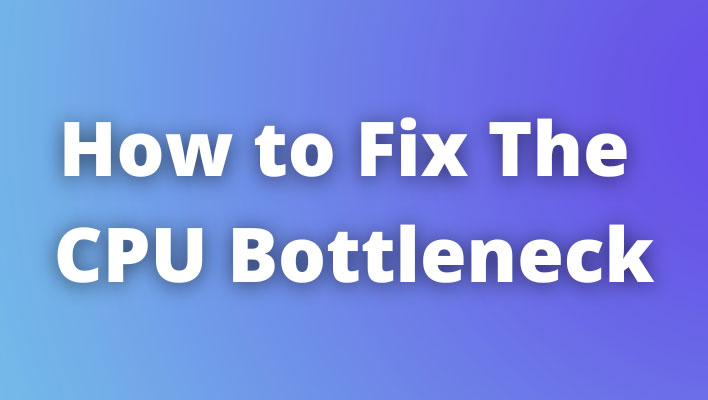

![How to Disable CPU Fan Error Asus tuf [SOLVED!] How to Disable CPU Fan Error Asus tuf [SOLVED!]](https://thebestcpu.com/wp-content/uploads/2023/04/abdullah-abid-kNsTXSGXgtE-unsplash-300x238.jpg)