A CPU (Central Processing Unit) is the primary component of a computer that performs most of the processing and management of data. It acts as the brain of the computer, executing instructions and controlling all other components. A driver, on the other hand, is a software component that acts as a liaison between the hardware components of a computer and the operating system. Drivers allow hardware components to communicate with the operating system and with each other, making it possible for the computer to function correctly.
The purpose of this article is to examine the question of whether CPUs require drivers. It will provide an in-depth analysis of the topic and provide insights into the pros and cons of using drivers with CPUs.
Background information on CPUs
CPUs consist of two main components: the control unit (CU) and the arithmetic logic unit (ALU). The control unit manages the flow of data and instructions through the computer, while the ALU performs mathematical operations and logical comparisons. The CPU is also connected to a cache, which acts as a temporary storage area for frequently used data.
Types of CPUs and their uses
There are two main types of CPUs: desktops and mobile. Desktop CPUs are typically used in personal computers and workstations, while mobile CPUs are used in laptops and mobile devices. CPUs are also divided into different classes based on their processing power, ranging from low-end to high-end. Low-end CPUs are suitable for basic tasks such as browsing the web, while high-end CPUs are designed for demanding applications such as gaming and video editing.
Evolution of CPUs over time
CPUs have undergone significant changes over the years, with advancements in technology leading to faster processing speeds, increased efficiency, and improved functionality. The first CPUs were simple and limited in their capabilities, but as technology has advanced, CPUs have become more complex and powerful. The introduction of multi-core CPUs, for example, has enabled computers to handle multiple tasks simultaneously, leading to improved performance and increased efficiency.
Overview of Drivers
Definition of Drivers: Drivers are software components that enable communication between hardware components and the operating system. They translate the operating system’s requests into specific actions that the hardware components can understand, and they also translate the hardware components’ responses back into a form that the operating system can understand. Drivers are essential for ensuring that hardware components function correctly and are an integral part of the overall functionality of a computer.
B. Types of Drivers and their uses: There are many different types of drivers, including device drivers, chipset drivers, and firmware drivers. Device drivers are specific to a particular type of hardware components, such as a printer or a graphics card, and they enable the operating system to communicate with the component. Chipset drivers are used to controlling the communication between the CPU and other components, and firmware drivers are used to controlling the operation of firmware, which is low-level software that provides basic functionality to a hardware component.
C. How Drivers work in relation to other hardware components: Drivers act as intermediaries between the operating system and hardware components. When the operating system needs to communicate with a hardware component, it sends a request to the driver, which then translates the request into actions that the hardware component can understand. The driver also translates the responses from the hardware component back into a form that the operating system can understand. In this way, drivers allow the operating system to communicate with the hardware components and control their behavior, ensuring that the computer functions correctly.
Arguments for using Drivers with CPUs
Improved Performance
Drivers can help to improve the performance of CPUs by allowing them to communicate more efficiently with other hardware components. For example, a specialized driver for a high-end graphics card can help to optimize the performance of the graphics card, which can in turn help to improve the overall performance of the computer.
Enhanced Functionality
Drivers can also add new features and functionality to hardware components. For example, a new driver for a sound card may provide support for a new audio format, allowing users to experience better sound quality.
Improved Compatibility
Drivers can help to improve compatibility between hardware components and the operating system. This is particularly important when using older hardware components with newer operating systems, as it may be difficult for the operating system to communicate with the component without the use of a specialized driver.
Bug Fixes
Drivers can also help to fix bugs and other issues that may be present in hardware components. For example, a new driver may address a bug that was causing the computer to crash when a specific application was run.
Security
Drivers can also help to improve the security of a computer by providing security patches and fixes for vulnerabilities. For example, a new driver for a network card may address a security vulnerability that could allow an attacker to take control of the computer.
Arguments against CPUs requiring drivers
Modern operating systems, such as Windows and Linux, are designed to handle the interactions between the CPU and other components without the use of drivers. This is because the CPU is a fundamental component of the computer and is responsible for managing the flow of data and instructions through the computer. Modern operating systems have built-in support for CPUs and are able to communicate with the CPU without the need for a specialized driver.
The potential downsides of using drivers with CPUs
Using drivers with CPUs can introduce potential downsides, such as compatibility issues, security vulnerabilities, and stability problems. Drivers can also add an extra layer of complexity to the overall functioning of a computer, which can make it more difficult for users to diagnose and fix issues. Furthermore, drivers can sometimes cause conflicts with other drivers, which can result in compatibility issues or even system crashes.
Analysis of the impact of not using drivers on the performance and stability of CPUs
The impact of not using drivers on the performance and stability of CPUs is generally minimal. This is because the CPU is the heart of the computer and is responsible for managing the flow of data and instructions through the computer. The CPU is also responsible for performing mathematical operations and logical comparisons, which are critical to the overall functioning of a computer. The CPU is able to communicate with other components without the need for a specialized driver, and the overall performance and stability of the computer are not impacted by the absence of drivers for the CPU.
Do CPUs require drivers?
Drivers are software components that act as intermediaries between the operating system and hardware components. They enable the operating system to communicate with and control the behavior of hardware components, such as printers, graphics cards, and sound cards. Drivers receive requests from the operating system and translate them into specific actions that the hardware component can understand. They also receive responses from the hardware component and translate them back into a form that the operating system can understand.
CPUs do not require drivers in the traditional sense. This is because the CPU is the heart of the computer and is responsible for managing the flow of data and instructions through the computer. The CPU is also responsible for performing mathematical operations and logical comparisons. Unlike other hardware components, such as graphics cards or sound cards, the CPU does not require a specialized driver to communicate with the operating system. However, CPUs may require other drivers, such as chipset drivers, which are used to control the communication between the CPU and other components.
Difference between internal and external drivers
Internal drivers are drivers that are integrated into the operating system and are responsible for managing the internal components of a computer, such as the CPU, memory, and hard drive. External drivers are drivers that are used to manage external components, such as printers, graphics cards, and sound cards. External drivers are typically installed separately from the operating system and are designed to provide specific functionality to the external component. The distinction between internal and external drivers is important because it highlights the different roles that drivers play in the overall functioning of a computer.
Conclusion
The main argument of this article is that CPUs do not require drivers in the traditional sense. Unlike other hardware components, such as graphics cards or sound cards, the CPU does not require a specialized driver to communicate with the operating system. Modern operating systems are able to handle the interactions between the CPU and other components without the use of drivers, and the absence of drivers for the CPU does not impact the overall performance and stability of the computer.
The conclusion that CPUs do not require drivers has important implications for the future of CPUs and drivers. It suggests that the focus of hardware and software development should be on improving the compatibility and functionality of other hardware components, rather than trying to find new ways to use drivers with CPUs. As operating systems continue to evolve, it is likely that the need for drivers for CPUs will continue to decline, and that the use of drivers for other hardware components will become increasingly important.
Final thoughts
The conclusion that CPUs do not require drivers is important for computer users to understand, as it can help them to make informed decisions about the hardware and software components that they use. Readers are encouraged to research the specific components that they are using and to understand the role that drivers play in the overall functioning of their computers. By doing so, they can make informed decisions about which drivers to install and how to optimize their computers for maximum performance and stability.
Frequently asked questions
Do you need drivers for intel CPUs?
Yes, you typically need drivers for Intel CPUs.
Drivers are software programs that allow the operating system to communicate with and control hardware components, such as CPUs, GPUs, and other peripherals. Without drivers, the operating system would not be able to recognize or use the hardware component, and it would not function properly.
For Intel CPUs, drivers are typically included with the operating system, or can be downloaded from Intel’s website. These drivers allow the operating system to recognize and utilize the specific features of the Intel CPU, such as hyper-threading, turbo boost, and virtualization.
It is important to have the latest drivers for your Intel CPU to ensure optimal performance and stability. Newer drivers can also provide bug fixes and support for new hardware and software features.
Why don’t CPUs have drivers?
Technically, CPUs do have drivers, but they are typically referred to as firmware or BIOS (basic input/output system) rather than drivers. These firmware or BIOS components are responsible for initializing and controlling the CPU as well as other hardware components in a computer.
The reason CPUs don’t typically have “drivers” in the traditional sense is that the CPU is a foundational component of the computer, and its firmware or BIOS is built into the system’s motherboard. Unlike other hardware components, such as graphics cards or sound cards, which can be added or replaced, the CPU is a more permanent part of the system.
Additionally, the firmware or BIOS for a CPU is typically integrated into the system at the manufacturing level, so there is usually no need for end users to install or update the firmware. The firmware or BIOS is responsible for performing a variety of tasks, including initializing the CPU and memory, configuring system settings, and performing power management.
Do Ryzen CPUs need drivers?
Yes, Ryzen CPUs do need drivers.
Drivers are software programs that allow the operating system to communicate with and control hardware components, such as CPUs, GPUs, and other peripherals. Without drivers, the operating system would not be able to recognize or use the hardware component, and it would not function properly.
For Ryzen CPUs, drivers are typically included with the operating system, or can be downloaded from AMD’s website. These drivers allow the operating system to recognize and utilize the specific features of the Ryzen CPU, such as simultaneous multithreading (SMT), Precision Boost, and extended frequency range (XFR).
It is important to have the latest drivers for your Ryzen CPU to ensure optimal performance and stability. Newer drivers can also provide bug fixes and support for new hardware and software features.

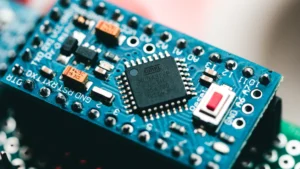

![Why CPU is Considered the Brain of the Computer [Explained!] Why CPU is Considered the Brain of the Computer [Explained!]](https://thebestcpu.com/wp-content/uploads/2023/02/brian-kostiuk-S4jSvcHYcOs-unsplash-300x200.jpg)
