CPU, or central processing unit, is the primary component in a computer system that performs most of the calculations and processing tasks. It is often referred to as the “brain” of the computer. A chipset, on the other hand, is a group of microchips that are located on the motherboard and work together to control communication between the various components in the computer system.
Understanding the difference between a CPU and a chipset is important for several reasons. Firstly, it helps in selecting the appropriate components for a computer system, as both the CPU and chipset play critical roles in determining the overall performance and stability of the system. Secondly, it helps in troubleshooting and upgrading the system, as knowing the difference between the components makes it easier to diagnose and fix any issues that may arise.
In this article, we will delve into the details of what a CPU and chipset are, their functions, and the differences between them. By the end of the article, you will have a clear understanding of the two components and their importance in a computer system.
Definition of a CPU
A CPU, or central processing unit, is the primary component in a computer system that performs most of the calculations and processing tasks. It is often referred to as the “brain” of the computer.
Function of a CPU
The main function of a CPU is to execute instructions that are given to the computer by the operating system and applications. The CPU retrieves these instructions from memory, interprets them, performs the necessary calculations, and then stores the results back in memory. The CPU also manages the flow of data between the various components in the computer system, ensuring that the appropriate data is sent to the right components at the right time.
Types of CPUs
There are two main types of CPUs: x86 and ARM. x86 CPUs are typically found in desktop and laptop computers and are made by companies such as Intel and AMD. ARM CPUs are typically found in mobile devices and embedded systems and are made by companies such as Qualcomm and Samsung.
Importance of a CPU in a computer system
The CPU is the most important component in a computer system as it is responsible for executing the majority of tasks and ensuring that the various components in the system work together seamlessly. The performance of the CPU has a direct impact on the overall performance of the system, and as such, it is important to select a high-performance CPU that can handle the demands of the operating system and applications.
Definition of a chipset
A chipset is a group of microchips that are located on the motherboard and work together to control communication between the various components in the computer system.
Function of a chipset
The chipset is responsible for managing the communication between the CPU, memory, storage, and other components in the computer system. It acts as a bridge between the different components, ensuring that data is transmitted and received correctly. The chipset also manages the flow of data to and from the components, ensuring that the appropriate data is sent to the right components at the right time.
Types of chipsets
Chipsets are typically divided into two types: Northbridge and Southbridge. The Northbridge chipset is responsible for managing communication between the CPU, memory, and graphics card, while the Southbridge chipset is responsible for managing communication between the Southbridge, storage devices, and peripheral devices.
Importance of a chipset in a computer system
The chipset is an essential component in a computer system as it plays a critical role in managing the communication between the various components. It ensures that data is transmitted and received correctly and that the components work together seamlessly. The chipset also helps to ensure the stability and reliability of the system, as any issues with the chipset can result in system-wide problems. As such, it is important to select a high-quality chipset that is compatible with the components in the system.
Differences between CPU and chipset
Physical differences
The CPU is a single microchip that is responsible for performing the majority of the calculations and processing tasks in a computer system. The chipset, on the other hand, is a group of microchips that are located on the motherboard and work together to control communication between the various components.
Functionality differences
The CPU is responsible for executing instructions and performing calculations, while the chipset is responsible for managing the communication between the different components in the system. The CPU is the “brain” of the computer, while the chipset acts as a bridge between the components.
Performance differences
The performance of the computer system is heavily dependent on the performance of the CPU, as it performs the majority of the calculations and processing tasks. The chipset also plays a role in the performance of the system, but to a lesser extent. A high-performance CPU will result in a faster and more responsive system, while a high-performance chipset will ensure that the components in the system communicate effectively and work together seamlessly.
Importance in the overall system
The CPU and chipset are both critical components in a computer system, but the CPU is considered to be the most important as it is responsible for executing the majority of the tasks. The chipset is also important as it plays a critical role in managing the communication between the different components. A high-quality CPU and chipset are essential for ensuring the stability, reliability, and performance of the system.
The impact of CPU and chipset on system performance
CPU and performance
The CPU is a critical component in determining the performance of a computer system. A high-performance CPU will result in a faster and more responsive system, while a lower-performance CPU will result in a slower and less responsive performance. The clock speed, number of cores, and architecture of the CPU all play a role in determining its performance.
Chipset and performance
The chipset also plays a role in the performance of the computer system, but to a lesser extent. A high-performance chipset will ensure that the components in the system communicate effectively and work together seamlessly. This can result in faster and more responsive performance, especially when it comes to tasks that require communication between multiple components.
CPU and chipset compatibility
It is important to ensure that the CPU and chipset are compatible with each other in order to get the best performance from the system. Some CPUs may not be compatible with certain chipsets or may require a specific type of chipset in order to work optimally.
Upgrading the CPU and chipset
Upgrading the CPU Upgrading the CPU is a common way to improve the performance of a computer system. A new CPU with a higher clock speed, more cores, or a newer architecture can result in significant performance gains, especially for tasks that are CPU-intensive. When upgrading the CPU, it is important to ensure that the new CPU is compatible with the existing chipset and other components in the system.
Upgrading the chipset
Upgrading the chipset is less common than upgrading the CPU, but can also result in performance gains. A new chipset can provide improved communication between the components in the system, which can result in faster and more responsive performance. However, it is important to note that chipset upgrades can be more complicated than CPU upgrades, as the chipset is a part of the motherboard, and upgrading the chipset often involves replacing the entire motherboard.
Compatibility considerations
When upgrading either the CPU or chipset, it is important to consider the compatibility between the different components in the system. The new components must be compatible with each other and with the existing components in order to ensure stable and reliable performance.
Conclusion
The CPU is the central processing unit of a computer and is responsible for executing instructions and performing computational tasks. The chipset, on the other hand, is a collection of chips that manage communication between the CPU and other components in the system, such as memory and storage. The chipset provides a bridge between the CPU and other components and is essential for ensuring stable and reliable performance.
It is important to understand the difference between the CPU and chipset because both components play critical roles in determining the performance of a computer system. The CPU is responsible for executing instructions and performing computational tasks, while the chipset manages communication between the CPU and other components. Choosing high-quality components that are compatible with each other is essential for ensuring stable and reliable performance. Understanding the differences between the CPU and chipset can help make informed decisions when building a new computer or upgrading an existing one.
Final thoughts
In conclusion, both the CPU and chipset are important components in a computer system. The CPU is responsible for executing instructions and performing computational tasks, while the chipset manages communication between the CPU and other components. Both components play critical roles in determining the performance of the system, and choosing high-quality components that are compatible with each other is essential for ensuring stable and reliable performance. Understanding the differences between the CPU and chipset and making informed decisions when building or upgrading a computer system is essential for ensuring optimal performance and reliability.
Frequently asked questions
Does a chipset include CPU?
No, the chipset does not include the CPU. The CPU (Central Processing Unit) is a separate component that is responsible for executing instructions and performing computational tasks, while the chipset is a collection of chips that manages communication between the CPU and other components in the computer system, such as memory and storage. The chipset acts as a bridge between the CPU and other components and is essential for ensuring stable and reliable performance, but it is not the same as the CPU.
How do I find my CPU chipset?
You can find your CPU chipset in several ways:
- Use System Information Tool: On Windows, you can use the built-in System Information tool to find the chipset information. To access this tool, press the Windows key + X and select “System.” Scroll down and look for the “System type” section. This section will list the chipset information for your computer.
- Use CPU-Z Software: CPU-Z is a free software that provides detailed information about your computer’s components, including the chipset. Download and run CPU-Z, and look for the “Mainboard” section. This section will list the chipset information for your computer.
- Check the Computer’s Documentation: Check the documentation that came with your computer for information about the chipset. This information is often included in the technical specifications.
- Check the Manufacturer’s Website: If you have trouble finding the chipset information in other ways, check the manufacturer’s website for information about your computer’s components. They may have a list of the components used in the computer and the chipset information will be listed there.
Note: The chipset information may also be listed in the BIOS/UEFI setup screen, which can be accessed by pressing a key (such as Del or F2) during the boot process.
What is a CPU on a chip called?
A CPU (Central Processing Unit) integrated onto a single chip is called a System-on-a-Chip (SoC). SoCs are complete computer systems that are integrated into a single chip, including the CPU, GPU, memory, storage, and other components, all in a compact form factor. SoCs are commonly used in mobile devices, embedded systems, and other compact computing devices where space is limited and power consumption must be kept to a minimum. By integrating all the components onto a single chip, SoCs can offer improved performance and efficiency compared to traditional computer systems that have separate components.
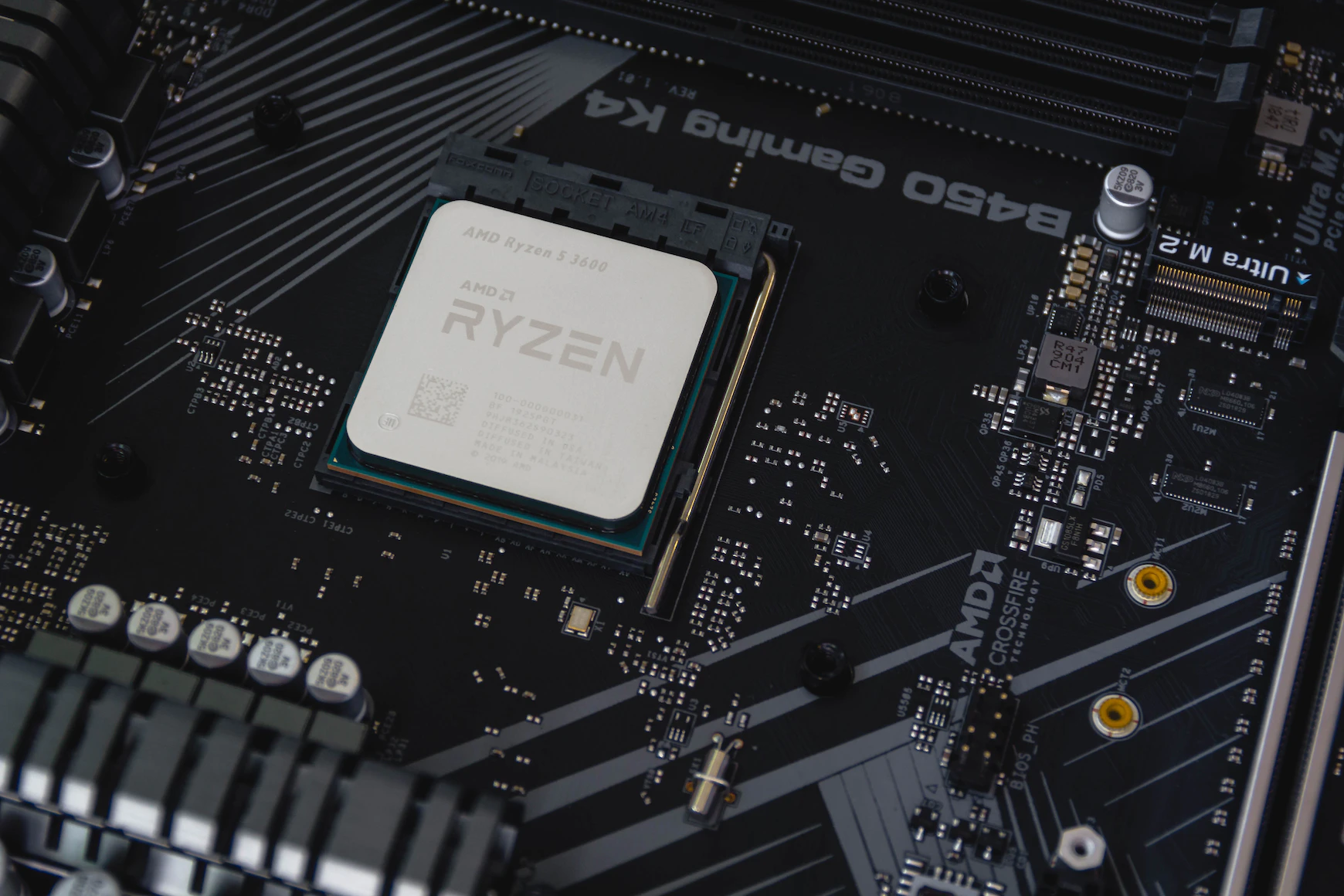
![Difference Between CPU and GPU Cores Explained [Complete Guide] Difference Between CPU and GPU Cores Explained [Complete Guide]](https://thebestcpu.com/wp-content/uploads/2023/02/vishnu-mohanan-yQpAaMsQzYE-unsplash-300x212.jpg)

![Why CPU is Considered the Brain of the Computer [Explained!] Why CPU is Considered the Brain of the Computer [Explained!]](https://thebestcpu.com/wp-content/uploads/2023/02/brian-kostiuk-S4jSvcHYcOs-unsplash-300x200.jpg)
