The CPU (Central Processing Unit) and GPU (Graphics Processing Unit) are the two main components of a computer system that perform the majority of the tasks. CPU cores are the central processing units of a computer, responsible for executing instructions from software and carrying out the majority of computation. On the other hand, GPU cores are specialized processing units designed to handle graphics-related tasks, such as rendering images and videos.
The purpose of this article is to provide an in-depth explanation of the difference between CPU and GPU cores so that readers can better understand their functions, characteristics, and the specific tasks they are best suited for.
Understanding the difference between CPU and GPU cores is essential for anyone who wants to optimize their computer system’s performance, choose the right hardware for specific tasks, or build a custom computer. With the rise of machine learning and artificial intelligence, the role of GPUs in modern computing has become increasingly important, making it more crucial than ever to have a basic understanding of how they work and how they differ from CPUs. This article will provide a comprehensive overview of the two types of cores and help readers make informed decisions about their computer systems.
Understanding CPU Queue Length
CPU queue length is a metric that reflects the demand for CPU resources and the ability of the CPU to meet that demand. The CPU queue length represents the number of processes waiting in the queue to be executed by the CPU. The length of the queue can vary over time and is influenced by factors such as the number of processes running, the complexity of those processes, and the resources available on the system.
How CPU Queue Length Works
CPU queue length works by keeping track of the number of processes waiting in the queue to be executed by the CPU. The operating system schedules processes for execution and places them in the queue, where they wait for the CPU to become available. When the CPU is free, it starts executing the next process in the queue. The length of the queue reflects the demand for CPU resources and the ability of the CPU to keep up with that demand.
Factors That Affect CPU Queue Length
There are several factors that can affect CPU queue length, including:
- The number of processes running on the system: More processes running on the system will increase the demand for CPU resources and therefore increase the length of the queue.
- The complexity of the processes: Complex processes that require more CPU resources will increase the demand for those resources and increase the length of the queue.
- The resources available on the system: The amount of memory, disk space, and other resources available on the system can impact the CPU queue length by affecting the ability of the CPU to execute processes efficiently.
- The workload of the system: The overall workload of the system, including the number of users, the number of applications running, and the complexity of those applications, can impact the CPU queue length by affecting the demand for CPU resources.
By understanding the factors that affect CPU queue length, you can better understand the performance of your system and identify potential performance issues.
Measuring CPU Queue Length
Importance of Measuring CPU Queue Length: Measuring CPU queue length is an important step in monitoring the performance of a system and identifying potential performance issues. By measuring CPU queue length, you can determine whether the CPU is overworked or has enough resources to meet the demand. This information can be used to optimize the system, improve performance, and prevent slowdowns and other performance issues.
Tools for Measuring CPU Queue Length
There are several tools available for measuring CPU queue length, including:
- Operating System Performance Monitors: Many operating systems, such as Windows and Linux, have built-in performance monitors that display CPU queue length and other performance metrics.
- Third-Party Monitoring Tools: There are also many third-party monitoring tools available that can be used to measure CPU queue length and other performance metrics. These tools often provide more detailed information and can be customized to meet specific needs.
- Performance Counters: Performance counters are another way to measure CPU queue length and other performance metrics. These counters can be accessed through the operating system or through third-party tools.
How to Interpret the Results of CPU Queue Length Measurement
When measuring CPU queue length, it is important to know how to interpret the results. A high CPU queue length can indicate that the CPU is overworked and unable to keep up with demand, which can result in slowdowns and performance issues. On the other hand, a low CPU queue length can indicate that the CPU has plenty of resources available and the system is running smoothly. It is important to understand the normal range of CPU queue length for your system and to monitor it over time to identify any trends or changes.
By measuring and interpreting CPU queue length, you can gain valuable insights into the performance of your system and identify potential performance issues.
Impact of High CPU Queue Length on System Performance
High CPU queue length can have a significant impact on the performance of a system. When the CPU is overworked and unable to keep up with demand, processes in the queue may have to wait for a long time to be executed, resulting in slowdowns and other performance issues. In extreme cases, high CPU queue length can cause the system to become unresponsive or even crash.
Causes of High CPU Queue Length
There are several causes of high CPU queue length, including:
- Running too many processes: Running too many processes on the system can increase the demand for CPU resources and result in a high CPU queue length.
- Running resource-intensive processes: Running resource-intensive processes, such as large file transfers or video rendering, can increase the demand for CPU resources and result in a high CPU queue length.
- Insufficient resources: Insufficient resources, such as memory or disk space, can impact the CPU’s ability to execute processes efficiently, leading to a high CPU queue length.
- Inefficient processes: Inefficient processes, such as poorly optimized software or malware, can consume excessive CPU resources and result in a high CPU queue length.
- Symptoms of High CPU Queue Length: The symptoms of high CPU queue length can include slowdowns, slow or unresponsive applications, long wait times for processes to start, and system crashes.
High CPU queue length can have a serious impact on the performance of a system, and it is important to identify and resolve the causes of high CPU queue length to maintain good performance.
Mitigating the Impact of High CPU Queue Length
There are several strategies that can be used to mitigate the impact of high CPU queue length on system performance. These strategies can include optimizing processes, adding resources, and reducing the demand for CPU resources.
Optimizing Processes
Optimizing processes can help reduce the demand for CPU resources and improve system performance. This can include optimizing software, removing malware, and updating drivers.
Adding Resources
Adding resources, such as memory or disk space, can help improve the efficiency of the CPU and reduce the demand for CPU resources.
Reducing the Demand for CPU Resources
Reducing the demand for CPU resources can help mitigate the impact of high CPU queue length on system performance. This can include reducing the number of processes running on the system, closing resource-intensive applications, and using alternative applications that are less demanding on the CPU.
Proactive Monitoring
Regular monitoring of CPU queue length can help identify potential performance issues before they become major problems. By monitoring CPU queue length and other performance metrics, you can identify trends and take proactive measures to improve performance and prevent slowdowns and other performance issues.
Best Practices for Managing CPU Queue Length
Understanding the root causes of high CPU queue length is the first step in managing it effectively. Some common causes of high CPU queue length include running too many processes, running resource-intensive processes, insufficient resources, and inefficient processes. By understanding the root causes, you can take targeted steps to prevent high CPU queue length and improve system performance.
Steps to Take to Prevent High CPU Queue Length
There are several steps you can take to prevent high CPU queue length and improve system performance, including:
- Limiting the number of processes running on the system: Limiting the number of processes running on the system can reduce the demand for CPU resources and prevent high CPU queue length.
- Closing resource-intensive applications: Closing resource-intensive applications can reduce the demand for CPU resources and prevent high CPU queue length.
- Updating software and drivers: Updating software and drivers can improve the efficiency of processes and prevent high CPU queue length.
- Removing malware: Removing malware can improve the efficiency of processes and prevent high CPU queue length.
- Adding resources: Adding resources, such as memory or disk space, can help improve the efficiency of the CPU and reduce the demand for CPU resources.
Proactive Measures to Keep CPU Queue Length Under Control
In addition to taking steps to prevent high CPU queue length, there are several proactive measures you can take to keep it under control, including:
- Regular monitoring of CPU queue length: Regular monitoring of CPU queue length can help you identify potential performance issues before they become major problems.
- Tuning the operating system: Tuning the operating system, such as adjusting the priority of processes or changing the scheduler settings, can help prevent high CPU queue length and improve system performance.
- Using alternative applications: Using alternative applications that are less demanding on the CPU can reduce the demand for CPU resources and prevent high CPU queue length.
- Implementing load balancing: Implementing load balancing can help distribute the workload evenly across multiple CPUs, reducing the demand for CPU resources and preventing high CPU queue length.
Conclusion
In this article, we explored the topic of CPU queue length, including what it is, why it is important, how it is measured, and best practices for managing it. We discussed the impact of high CPU queue length on system performance and the strategies that can be used to mitigate this impact.
CPU queue length is a critical performance metric that provides valuable insight into the health and efficiency of a system. Understanding CPU queue length and taking proactive measures to manage it can help ensure that the system runs smoothly and efficiently. Regular monitoring, efficient processes, and proactive management can help prevent slowdowns and other performance issues and maintain good performance over time.
For those interested in further exploring CPU queue length and system performance, there are several next steps that can be taken. This can include researching advanced techniques for monitoring and managing CPU queue length, exploring alternative performance metrics, and learning more about the underlying principles of computer systems and performance optimization. By taking these next steps, you can deepen your understanding of CPU queue length and gain the skills and knowledge needed to effectively manage it in real-world scenarios.
Frequently asked questions
Difference Between CPU and GPU Cores
| Feature | CPU Cores | GPU Cores |
|---|---|---|
| Purpose | General-purpose processing, designed to handle a wide range of tasks efficiently | Graphics-specific processing, designed to handle large amounts of graphical data and calculations |
| Processing Power | Moderate processing power, optimized for sequential tasks | High processing power, optimized for parallel tasks |
| Core Design | Complex, with a large number of transistors and specialized circuits to handle a wide range of tasks | Simpler, with a focus on rapidly processing large amounts of data |
| Tasks | Wide range of tasks, including arithmetic calculations, logic operations, and memory management | Graphics-specific tasks, such as rendering images and video |
| Performance | High clock speed, moderate number of cores | Lower clock speed, high number of cores |
| Energy Efficiency | More energy-efficient, with a focus on low power consumption and heat generation | Less energy-efficient, designed for high performance at the cost of energy consumption and heat generation |
In summary, while CPU cores are designed to handle a wide range of tasks efficiently, GPU cores are designed to handle large amounts of graphical data and calculations with high processing power.
How many cores does CPU and GPU have?
The number of cores in a CPU or GPU can vary greatly depending on the specific model and manufacturer.
In general, most modern CPUs have between 4 and 16 cores, with some high-end models having up to 32 cores. The number of cores in a CPU is important for determining its performance and ability to handle multiple tasks simultaneously. More cores generally means better performance and greater ability to handle multiple tasks.
GPUs, on the other hand, typically have many more cores than CPUs. A mid-range GPU might have anywhere from 768 to over 5,000 cores, while high-end GPUs can have tens of thousands of cores. This high number of cores is designed to allow GPUs to handle the large amounts of data required for graphics processing and perform parallel computations quickly.
In terms of performance, a GPU with a high number of cores can be much faster than a CPU with the same number of cores. This is because GPUs are optimized for parallel processing, which allows them to perform many calculations simultaneously. However, CPUs are still generally better at handling a wider range of tasks, including arithmetic calculations, logic operations, and memory management.
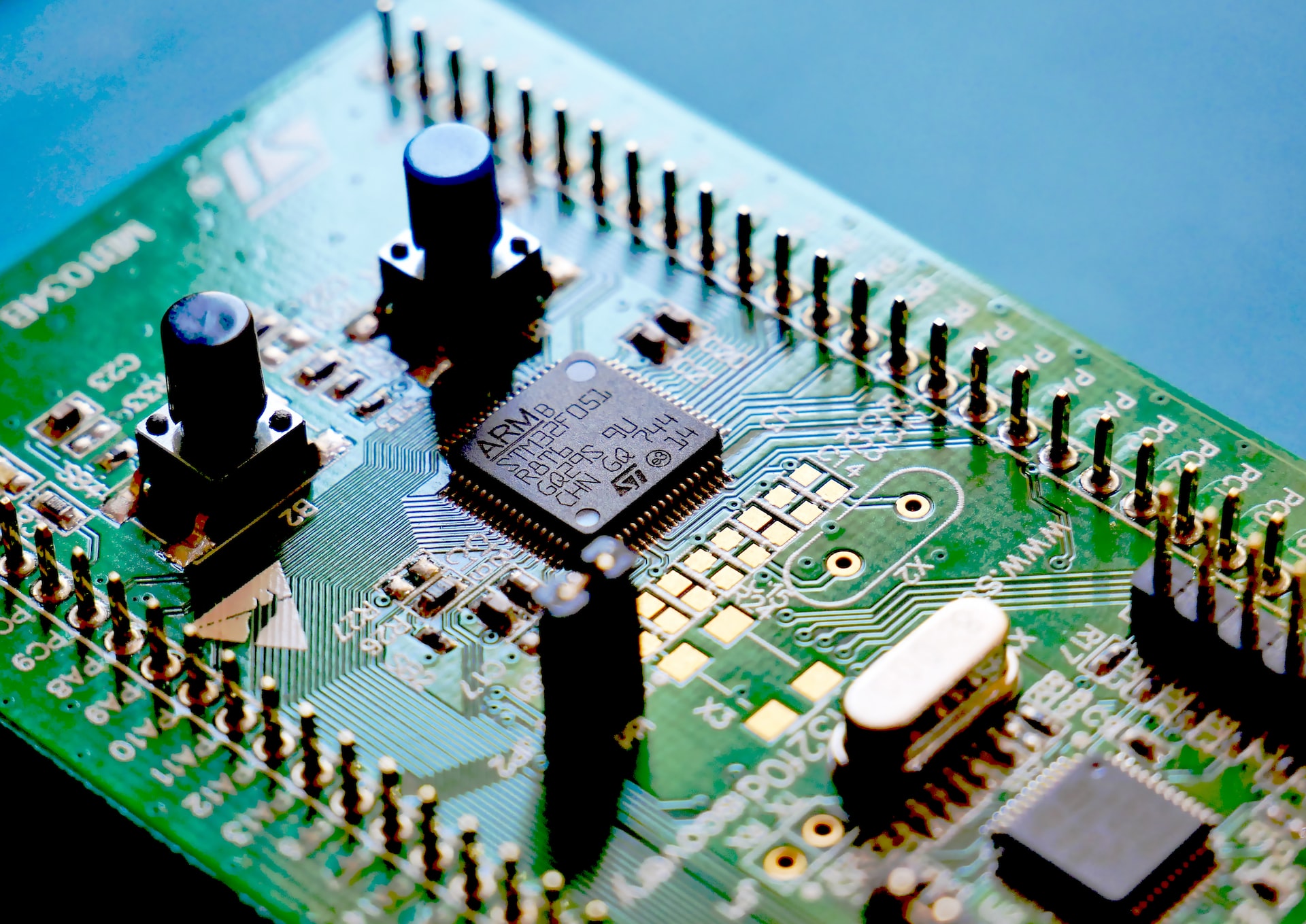
![Difference Between CPU and Microprocessor [Ultimate Guide] Difference Between CPU and Microprocessor [Ultimate Guide]](https://thebestcpu.com/wp-content/uploads/2023/02/christian-wiediger-Htfy7TaDBgo-unsplash-300x200.jpg)
![Difference Between CPU and Processor [Ultimate Guide] Difference Between CPU and Processor [Ultimate Guide]](https://thebestcpu.com/wp-content/uploads/2023/02/christian-wiediger-4Iv0Z1e2nNY-unsplash-300x200.jpg)

