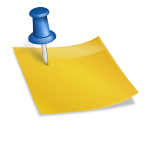The Central Processing Unit, commonly known as the CPU, is the heart of a computer. It is responsible for executing instructions, performing calculations, and managing the flow of data throughout the computer. The CPU is a critical component that plays a crucial role in determining the overall performance and efficiency of a computer.
The CPU is connected to other components of a computer through a series of pins, which are small, thin metal prongs that make physical connections between the CPU and the motherboard. These pins play a crucial role in the transfer of data, power, and control signals between the CPU and other components of the computer.
The purpose of this article is to provide an in-depth understanding of what happens when CPU pins are bent. This article will cover the causes, symptoms, and steps involved in repairing bent CPU pins. Additionally, this article will also provide tips and recommendations for preventing the occurrence of bent CPU pins.
Understanding CPU Pins
CPU pins are small, thin metal prongs that are located on the bottom of the CPU. They are responsible for making physical connections between the CPU and the motherboard, allowing the transfer of data, power, and control signals between the two components. There are typically hundreds of CPU pins, and their arrangement and number can vary depending on the type of CPU and motherboard being used.
There are two types of CPU pins: contact and land grid array (LGA) pins. Contact pins are typically found on older CPUs and are more vulnerable to bending and damage compared to LGA pins. LGA pins, on the other hand, are found on more modern CPUs and are integrated into the CPU socket, providing a more secure and stable connection.
The importance of CPU pins cannot be overstated. If even one of these pins becomes bent or damaged, it can result in serious issues with the overall functioning of a computer. A bent or damaged CPU pin can cause the transfer of data and signals to be disrupted, leading to random crashes, freezes, and other performance-related issues.
Causes of Bent CPU Pins
There are several causes of bent CPU pins, including improper installation, accidental damage during transportation, physical stress during maintenance, and manufacturing defects.
1. Improper installation is a common cause of bent CPU pins. This can occur when a user does not handle the CPU and its pins with care during the installation process. For example, if the user applies too much pressure on the CPU when installing it into the socket, it can result in bending or damaging the pins.
2. Accidental damage during transportation can also cause bent CPU pins. If a computer is not properly packaged or protected during transportation, it can result in physical stress that can bend or damage the CPU pins.
3. Physical stress during maintenance can also cause bent CPU pins. For example, if a user removes and re-installs the CPU multiple times, it can result in physical stress that can cause the pins to bend.
4. Finally, manufacturing defects can also result in bent CPU pins. In some cases, CPUs may be shipped with bent pins, which can result in issues with the computer’s performance from the moment it is first used.
Regardless of the cause, bent CPU pins can result in serious issues with the overall functioning of a computer and should be addressed promptly to avoid further damage.
Symptoms of Bent CPU Pins Bent
CPU pins can result in a variety of symptoms that can impact the overall performance and stability of a computer. Some of the most common symptoms include:
- Failure to boot: If a CPU pin is bent, the computer may not be able to boot up properly, or it may fail to post, which is the process of initializing the hardware and loading the operating system.
- Random crashes or freezes: Bent CPU pins can disrupt the transfer of data and signals, which can result in random crashes or freezes during normal use.
- Overheating: Bent CPU pins can also disrupt the flow of power to the CPU, which can cause it to overheat and potentially cause permanent damage.
- Inconsistent performance: Bent CPU pins can result in inconsistent performance, with the computer’s performance varying depending on the specific tasks being performed.
These symptoms can range from minor inconvenience to serious performance-related issues and can impact the overall user experience. Therefore, it is important to address bent CPU pins as soon as possible to avoid further damage and maintain the stability and performance of the computer.
Prevention of Bent CPU Pins
Preventing bent CPU pins is an important aspect of maintaining the stability and performance of a computer. There are several steps that can be taken to prevent bent CPU pins, including:
Importance of proper handling and installation
Proper handling and installation are crucial aspects of preventing bent CPU pins. When handling the CPU and its pins, it is important to be gentle and avoid applying excessive pressure. The CPU should be handled carefully and installed into the socket slowly and carefully to ensure that the pins do not become bent or damaged during the process.
Use of CPU protection mechanisms
Using CPU protection mechanisms, such as anti-static bags and CPU protectors, can also help prevent bent CPU pins. Anti-static bags prevent the buildup of static electricity, which can cause damage to the CPU during installation. CPU protectors are designed to provide additional protection to the CPU and its pins during transportation and storage.
Adhering to recommended maintenance practices
Finally, adhering to recommended maintenance practices can also help prevent bent CPU pins. For example, it is recommended to remove and re-install the CPU only when necessary and to avoid exposing the computer to physical stress, such as rough handling or vibration, during transportation or maintenance.
By following these steps, computer users can help prevent bent CPU pins and maintain the stability and performance of their computers.
Conclusion
Bent CPU pins can have a significant impact on the performance and stability of a computer. Bent pins can result in failure to boot, random crashes or freezes, overheating, and inconsistent performance. These issues can range from minor inconveniences to serious performance-related problems and can impact the overall user experience.
Proper handling and maintenance are crucial in preventing bent CPU pins and maintaining the stability and performance of a computer. This includes handling the CPU and its pins with care during installation and storage, using CPU protection mechanisms, and adhering to recommended maintenance practices.
In conclusion, bent CPU pins can result in serious performance-related issues that can impact the overall user experience. By following recommended handling and maintenance practices and using CPU protection mechanisms, computer users can help prevent bent CPU pins and maintain the stability and performance of their computers. It is also recommended to regularly inspect the CPU pins for any signs of bending or damage and to address any issues promptly to avoid further damage.
Frequently asked questions
Can a CPU still work with one bent pin?
A bent pin on a CPU can prevent it from functioning properly, but whether or not the CPU will still work depends on the severity of the bend and the specific pin in question.
In most cases, a bent pin will cause a lack of connectivity between the CPU and the socket, which will prevent the CPU from receiving power or sending signals to the motherboard. This can result in a variety of problems, such as system instability, random reboots, or even a complete failure to boot.
However, it’s important to note that not all pins on a CPU are equal in importance. Some pins are essential for the functioning of the CPU, while others are not as critical. For example, some pins are used for power delivery, while others are used for communication between the CPU and the motherboard. If a non-critical pin is bent, the CPU may still work, albeit with reduced performance.
If you suspect that you have a bent pin on your CPU, it’s important to inspect it carefully to determine the extent of the damage and to ensure that no other pins are damaged. If the bend is minor, you may be able to straighten the pin and resolve the issue. In more severe cases, however, the only solution may be to replace the CPU.
How easy is it to bend a CPU pin?
Bending a CPU pin is relatively easy and can occur during the installation or removal of a CPU from a socket. This can happen if you apply too much force to the CPU, if you drop the CPU, or if you use the wrong tools when installing or removing the CPU. In some cases, even a small amount of dust or debris on the socket or on the pins of the CPU can cause a bend.
Once a pin is bent, it can be difficult to resolve the issue. If the bend is minor, you may be able to straighten the pin with a pair of needle-nose pliers or tweezers, but this can be difficult and time-consuming. In more severe cases, the only solution may be to replace the CPU.
To prevent bending CPU pins, it’s important to follow proper installation and removal procedures and to use the right tools. You should always handle the CPU with care, avoiding any rough handling or impacts, and ensure that the socket is clean and free of dust or debris before installing the CPU. If you’re unsure about the installation or removal procedure, it’s best to consult the motherboard manual or consult a professional.
Can bent CPU pins cause PC to not turn on?
Yes, bent CPU pins can cause a PC to not turn on, or cause other issues with the operation of the computer. This occurs because the bent pin can cause a lack of connectivity between the CPU and the socket, preventing the CPU from receiving power or sending signals to the motherboard.
If a critical pin is bent, the CPU may not receive enough power to function properly, which can result in the computer not turning on, or not functioning correctly. Additionally, if a bent pin is responsible for transmitting important signals between the CPU and the motherboard, the computer may experience errors, crashes, or other instability issues.
To determine if bent CPU pins are the cause of a computer not turning on, it’s important to inspect the CPU and socket carefully. You can visually inspect the pins to see if any are bent or damaged, or you can use a magnifying glass to get a closer look. In some cases, you may need to remove the CPU from the socket to get a better view of the pins.
If you find that bent CPU pins are the cause of your computer not turning on, the best course of action is to try to straighten the pins if the bend is minor, or to replace the CPU if the bend is severe. In some cases, the socket may also be damaged, which would require replacing the socket or the entire motherboard.