You might have heard a lot of advice from different people asking you to implement downclocking or underclocking a CPU. Well, the main purpose behind underclocking is to reduce the power consumption of the PCs and reduce the emission of heat from the machines. This in turn increases the battery life of your CPU and Processor.
So, after reading about the benefits of underclocking and the hype around this process, you might also be tempted to attempt underclocking on your computer. However, if you do not know how to accomplish this process, then do not worry. We are here with complete guidance on how to underclock a CPU.
So, without wasting any further time, let us dive into the process of underclocking.
Underclocking through BIOS
Well, the easiest and fastest way out there to underclock a CPU is by going into the BIOS of the computer. Here are the steps to achieve underclocking by the method of BIOS:
- Press the BIOS key for the motherboard of your computer when your PC is booting.
- If you can not find the BIOS key of your computer, try F1, F2, F10, F12, F11, del, or ESC keys. These keys usually take you to the BIOS of your computer.
- Then by using the arrow keys in the BIOS, navigate through it and select and enter the Advanced Frequency Settings. In some computers, it may be called Frequency Control as well.
- There you can observe your CPU frequency which you can change with the arrow up and arrow down keys.
- Adjust the CPU frequency according to the amount of underclocking you want.
- Note: Always adjust CPU frequency with minor changes and then boot back into windows and do a stress test and even monitor the temperature rise in your CPU.
- If the settings that you had done before the stress test are your desired changes, then congrats you have done the underclocking of the CPU. If not, repeat the cycle until you have your desired underclocking achieved.
Another method of underclocking
- Firstly, you have to go to https://www.msi.com/page/afterburner and download the required software – MSI afterburner.
- Install the software by following the on-screen instructions.
- Then open the software after the installation.
- Now, you can make your desired adjustments. But before that, counter-check that your graphic card is detected.
- At the center of the screen, you might be looking at a Core Cloak meter. Lower it down to underclock your PC.
- Now just click Apply and save the settings in your preferred slot.
- This is how you underclock your PC without the use of BIOS.
There are many other ways out there as well, but we had tested these two ways and found excellent results therefore we also recommend you follow these steps.
Do you really want to do underclocking?
Although we have mentioned the way of achieving underclocking, it depends on your PC usage requirements to whether to go for underclocking or not and by how much amount you want to underclock as well. Some of the common reasons that we have seen people going for underclocking include increasing the lifespan of the computer by reducing the thermals. However, bear in mind that underclocking may sometimes reduce the performance of your CPU to a minute extent and this effect may vary from one machine to another machine.
Another thing to have an idea of is that you are not actually required to do underclocking on a laptop as it naturally goes for underclocking when it is not plugged in.
What is CPU underclocking?
CPU underclocking is the process of reducing the clock speed of a computer’s central processing unit (CPU) in order to conserve energy and reduce heat output. This can be done manually, by adjusting the settings in the computer’s BIOS or UEFI firmware, or automatically, through software that monitors the CPU’s temperature and adjusts the clock speed accordingly. Underclocking can also be used to improve the stability of a system that is experiencing overheating or other issues.
In a nutshell
Our final thoughts on the process of underclocking are that it is a great way of saving some energy consumption and reducing electricity bills and even saving your PC from overheating. By implementing this process, you may also increase the battery life of your computer or laptop. Therefore, underclocking is a good thing to do if you are ready to accept a little bit of the slower speed of your CPU.
Frequently Asked Questions
How to underclock a CPU without bios?
To help you underclock the CPU without bios, just go to the power options in the hardware and sound. There select the power saving option and then click on change plan settings. Then go to the advanced settings and turn off the PCI express and then select processor power management and change the settings according to your underclocking needs.
Does undervolting reduce the performance of the CPU?
In general, overclocking reduces performance as the machine starts to emit a lot of heat. While, on the other hand, undervolting usually does not reduce the performance of your PC but the performance and effect of undervolting may vary from one machine to another machine. One thing that you need to be careful of is that undervolting may jeopardize your CPU’s stability.
Does undervolting increase battery life?
The concept of undervolting is to reduce power consumption by decreasing the consumption of the CPU voltage. In undervolting, you also reduce the temperature at which the computer is running thus saving it from heating up. Therefore, undervolting may increase your battery life with a drop in the temperature of your machine.
Is it good to Underclock CPU?
Underclocking a CPU can have benefits, such as reducing power consumption and heat output, which can lead to a longer lifespan for the CPU and other components in the system. It can also help to reduce noise from cooling systems and improve overall system stability.
However, underclocking a CPU will also reduce its performance and may not be suitable for applications that require a high level of processing power. It also may not be suitable for heavy workloads and gaming, where high performance is required.
In summary, underclocking a CPU can be a good option for systems that are not heavily used, or for those that are experiencing stability issues, but it may not be the best choice for systems that require a high level of performance.
Is underclocking better than overclocking?
The choice between underclocking and overclocking a CPU depends on the specific needs of the system and the user.
Underclocking can reduce power consumption and heat output, which can extend the lifespan of the CPU and other components in the system. It can also help to reduce noise from cooling systems and improve overall system stability.
On the other hand, overclocking a CPU can increase its performance, allowing the system to handle more demanding tasks and applications. This can be especially useful for gaming, video editing, rendering, and other high-performance tasks.
It’s worth noting that overclocking can also increase the risk of damage to the CPU and other components, and may require additional cooling and power supply. It also can void the warranty.
In summary, underclocking can be a good option for systems that are not heavily used or for those that are experiencing stability issues, while overclocking can be a good choice for systems that require a high level of performance.
Can underclocking cause damage?
Underclocking a CPU typically poses less risk of damage than overclocking, as it involves reducing the clock speed of the CPU and running it at a lower frequency. This can help to reduce power consumption and heat output, which can extend the lifespan of the CPU and other components in the system.
However, underclocking a CPU can cause performance issues, as the system may not be able to handle certain tasks or applications as efficiently as it would at its normal clock speed. It is also not suitable for heavy workloads and gaming, where high performance is required.
It’s worth noting that underclocking a CPU may also require adjusting the settings in the computer’s BIOS or UEFI firmware, and if done incorrectly, it can cause stability issues or even damage the system.
In summary, underclocking a CPU can have benefits, such as reducing power consumption and heat output, but it also can cause performance issues and if not done correctly it can cause damage to the system.
Why would you want to underclock?
There are several reasons why someone might want to underclock a CPU:
- Power consumption: Underclocking a CPU can reduce its power consumption, which can help to extend the battery life of laptops and other portable devices or reduce the overall power usage of a desktop system.
- Heat dissipation: By reducing the clock speed of the CPU, the heat output is also reduced, which can help to keep the system cooler and extend the lifespan of the CPU and other components.
- Noise reduction: Cooling systems, such as fans, can generate noise, and by reducing the heat output of the CPU, the cooling system may not have to work as hard and thus reduce the noise.
- Stabilize system: Underclocking can help to stabilize a system that is experiencing overheating or other issues by reducing the heat output of the CPU and lowering the power consumption.
- Cost-effective: Underclocking can be a cost-effective way to extend the lifespan of a computer, as it reduces the wear and tear on the CPU and other components and allows the system to continue to function well even as it ages.
- Compatibility: Underclocking may be necessary for some older computers that are not capable of running at high clock speeds, this can help to improve the compatibility with some new software or operating system that require specific clock speed.
In summary, underclocking a CPU can have benefits, such as reducing power consumption, heat output, noise, and stabilizing the system, as well as being cost-effective and compatible with older computers or software.
Can underclocking increase FPS?
Underclocking a CPU will typically reduce its performance, so it is unlikely that it would increase the frames per second (FPS) in a gaming or other high-performance application. FPS is a measure of how many images a system can display in a second and is largely dependent on the GPU performance, memory and system configuration, underclocking the CPU will not affect FPS directly.
However, underclocking a CPU can help to reduce power consumption and heat output, which in turn can help to improve the stability of a system and allow the GPU to perform more efficiently. This can lead to a more consistent and smooth gaming experience, but it may not result in an increase in FPS.
It’s also worth noting that underclocking a CPU may cause performance issues, as the system may not be able to handle certain tasks or applications as efficiently as it would at its normal clock speed. It is not suitable for heavy workloads, gaming or other high-performance tasks where high clock speed is required.
In summary, underclocking a CPU is unlikely to increase FPS directly, but it can help to improve the stability of a system and allow the GPU to perform more efficiently, which in turn may lead to a more consistent and smooth gaming experience.
Does underclocking reduce bottleneck?
A bottleneck occurs when one component of a system is preventing other components from operating at their full potential. When it comes to gaming or other high-performance tasks, the CPU is often the component that can cause a bottleneck. Underclocking the CPU can help to reduce the bottleneck, as it reduces the amount of processing power the CPU is using, allowing the GPU to operate more efficiently.
However, underclocking a CPU will also reduce its performance and may not be suitable for applications that require a high level of processing power, so it may not be the best solution to reduce bottleneck. In addition, underclocking may not be enough to fully resolve a bottleneck, as there may be other components in the system that are also causing issues.
To effectively reduce a bottleneck, it is important to identify the specific component that is causing the issue and take steps to improve its performance. Other solutions to reduce bottleneck are upgrading the hardware, optimizing the game settings, or reducing the number of background tasks running while gaming.
In summary, underclocking a CPU can help to reduce a bottleneck caused by the CPU, but it may not be the best solution and it also reduces the performance of the system. To effectively reduce a bottleneck, it is important to identify the specific component that is causing the issue and take steps to improve its performance.
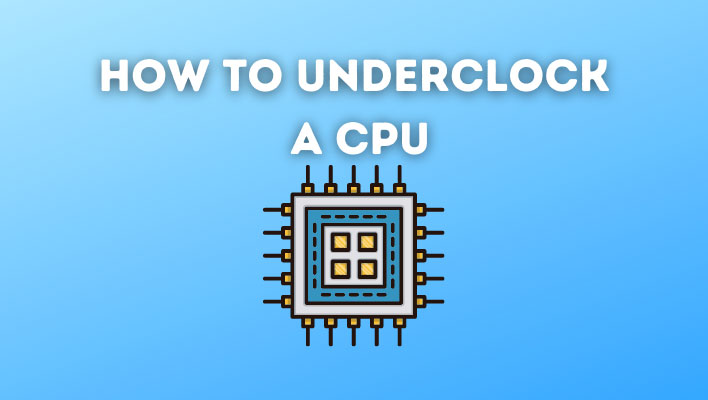

![How to Fix The CPU Bottleneck in 2023 [Complete Guide] How to Fix The CPU Bottleneck in 2023 [Complete Guide]](https://thebestcpu.com/wp-content/uploads/2021/09/How-to-Fix-The-CPU-Bottleneck-300x169.jpg)
![How To Test Motherboard Without CPU [Complete Guide] How To Test Motherboard Without CPU [Complete Guide]](https://thebestcpu.com/wp-content/uploads/2023/01/umberto-jXd2FSvcRr8-unsplash-300x200.jpg)
![PC CPU Turn On But No Display In 2023 [Guide] PC CPU Turn On But No Display In 2023 [Guide]](https://thebestcpu.com/wp-content/uploads/2022/02/PC-CPU-Turn-On-But-No-Display-300x169.jpg)